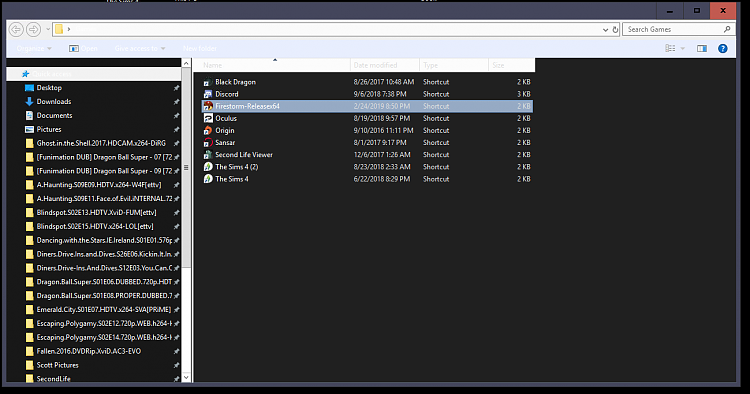New
#1
Restore Windows 10 Settings for file explorer.
Her File Explorer:
My File Explorer
Her Right Click Menu:
My Right Click Menu:
Hey Everyone,
I am trying to figure something out on my wife's computer. She wanted the dark theme for Win 10 File Explorer before this was added to the 1809 updated. She used something like winblinds (unsure of exact program) to change the look. She then later uninstalled it and anything else to change the theme so I am unable to restore settings.
When I enable Dark mode now, if I right-click the main menu is still light even though dark mode is no but also the text is also white due to the dark mode until you highlight it. Similar to the File Explorer, when dark mode is enabled the list of her files are dark but the boarder/header with the file, view...so on is light though dark mode is enabled. Also her ribbon is missing it just has that organize, Open, Give access to and New Folder options. I cannot find a way to return it back to default. Like mine. Her computer has been up and this has been done a long while ago like a year or more... before 1809 update so I'd rather find a way to return these settings to factory rather than attempt at reloading the computer to factory.
I have to enable dark mode back on her computer to show some of the settings I have written here but I don't have access to it at the moment but if needed, I can provide. Also any help here is appreciated.
- - - Updated - - -
I was able to get the screenshots showing dark mode behavior.
Right-Click menu with Dark Mode
File Explorer with Dark Mode:


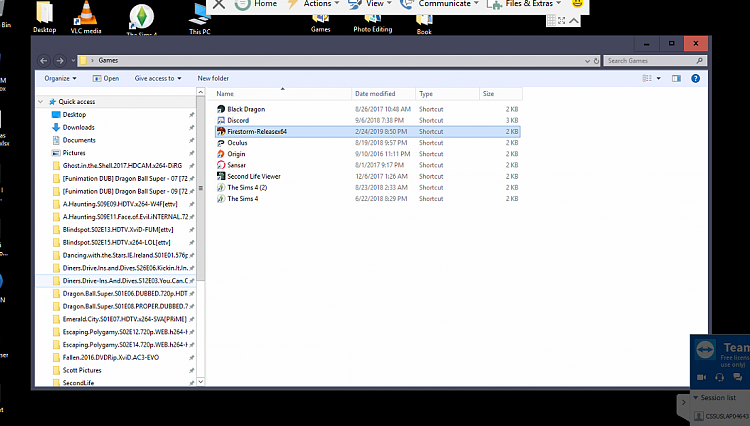





 Quote
Quote