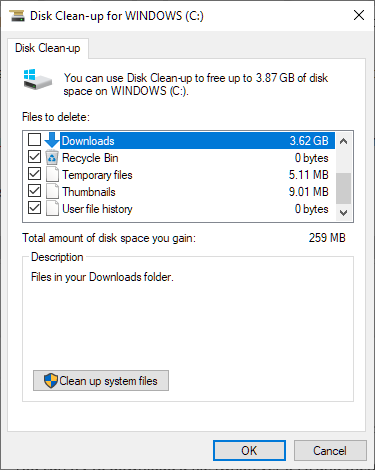New
#1
removing files from the download folder...
I have 2 separate folders for downloads - This PC/downloads and C:/Users/username/downloads. The content seems to be the same - programs, updates, fonts etc.
Today I ran AdvancedSystem Care (I know a lot you you are totally against this program!!), and it found more than 3 Gb of files (junk) to clean in C:/Users/username/downloads to make more space on the hard disk. The files in question are practically the complete content of this particular folder.
If I do delete these files, will they also be deleted from This PC/downloads? I want to retain all of them, especially since I'll probably have to change computers before the end of the year. But if they're just copies, then I'll get rid of them.
Florio


 Quote
Quote