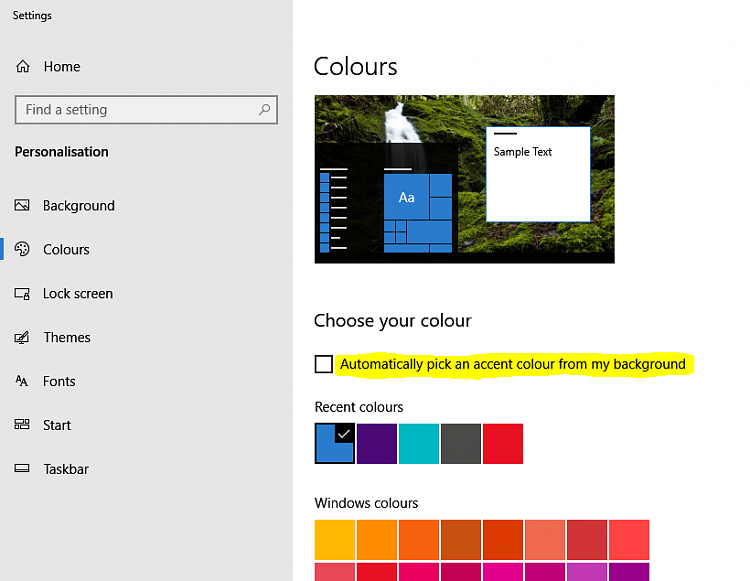New
#1
File Explorer Issue
I don't know how explain this, Say I go into a dir that has 400 files in it (on any drive) scroll down to the bottom and i want to rename the file after about 10 to 30 seconds file explorer will go back to the top if I'm in the middle of rename it will delete the file
this is a fresh install using media creation tool
i have disabled all software still does it
Does not do it in safe-mode
Any Help! this is driving me nuts


 Quote
Quote