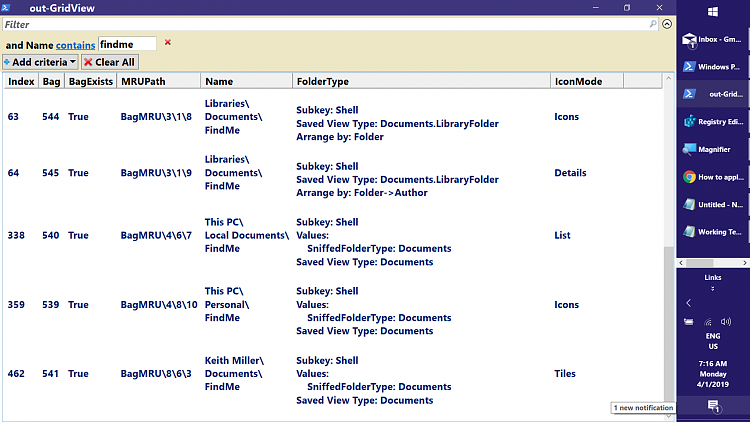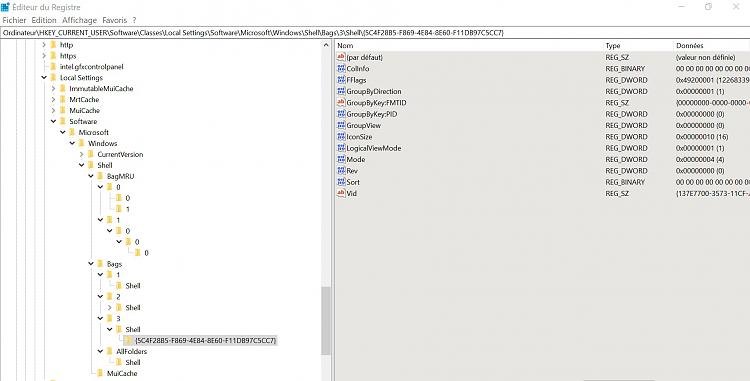New
#1
How to apply view settings of library to subfolders?
On windows 1809, with sfc.scannow giving no error, I run
Reset_Folder_View_Settings_of_All_Folders_to_Default(1).bat
in order to reset everything
then I run
All_Folders_Use_Documents_Folder_Template(1).bat
in order to make all folder views as document
then I create my custom view and I apply it to all the folders
This works great, but not for library. Even worse, when I create a custom view for a library, the subfolders of this library do not inherit the custom view...
So how do I force the subfolder to be displayed like the parent folder ?
So now the geniuses at Microsoft claim that subfolders of a library must not inherit the view of the parent folders?
why would they want that?


 Quote
Quote