New
#11
at that point is when the box comes up asking for username and password but wont accept it says one or the other is wrong, havent a clue why
thanks for the info tried that but no luck, even tried back to last good configuration and that did nothing. Called around and looks like it will cost $130.00 to fix:P Microsoft thank you very much!!!! My recommendation is to leave whatever you have and not down load 10 sooo not worth it


 Quote
Quote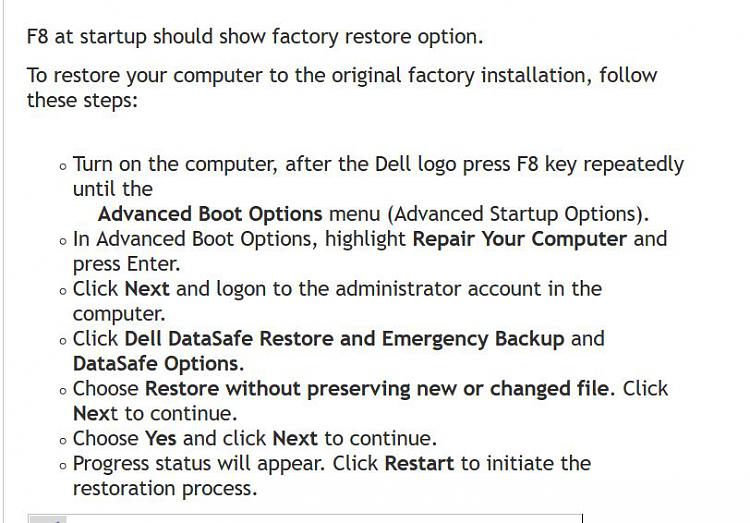
 to take pictures of the screens - readability is the important thing.
to take pictures of the screens - readability is the important thing.
