New
#1
Windows Taskbar Button Order forgets "proper" order
I am a visual person and want my Windows Explorer folder windows to be opened at the same coordinates and in the same order. Everyday when I login, I run a script to open the same five folders in the "proper" order so I can manually drag them to where they "ought" to be on the screen.
Can anybody tell me why, say, the SECOND folder sometimes forgets that it's supposed to be second in the Combined Buttons list and jumps to the end of the list?
When it does, I have to stop my workflow and close ALL the Explorer windows and re-run the script. (For example, I had to close the 3 project folders I am working on in order to capture this demonstrating screenshot)
And is there a way to have these five folders always open in the "right" place and not have to manually drag them around?

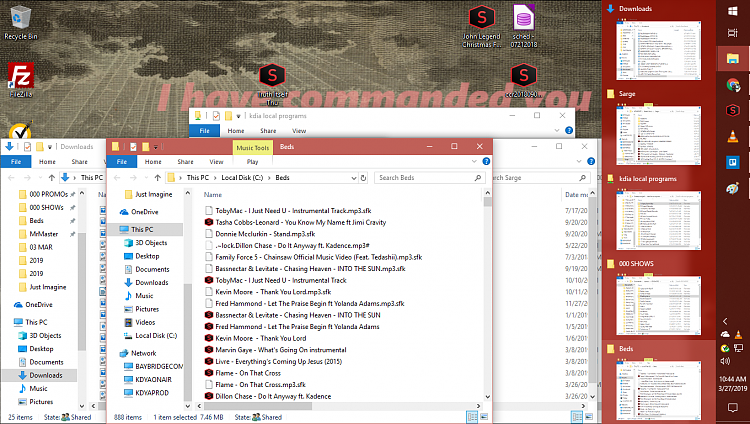

 Quote
Quote
