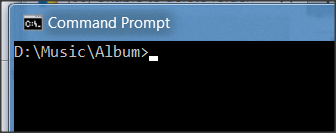New
#1
Unable to delete folder.
I have a folder on my D drive that I can't delete. It's in "my music". It's an album folder that I can't get rid of. I have deleted everything inside of it but the actual folder won't delete. It says "Item Not Found. Could not find this item. This is no longer located in D:\Music. Verify the items location and try again." I have tried to delete the folder via Command Prompt but every time I follow the instructions, I get the D:\Music folder to show and I see the folder in the list, I then type it in exactly as it is (I've copy and pasted it etc), when I press enter, I get "the system cannot find the path specified" about 4 times underneath. I have also tried renaming the folder but that doesn't let me do it either. I have tried quite a few methods but none have worked. Any ideas?


 Quote
Quote