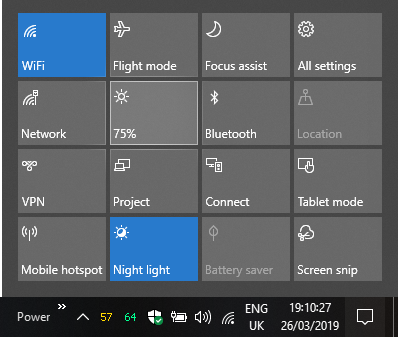New
#1
Problem With Laptop LED Screen
I have an issue with my Toshiba L50b LED screen. When I boot Windows 10 the display is very dim if the battery is attached. That is the case with or without the AC adaptor. If I power up with the AC adaptor on its own the display is fine. I have tried changing the power settings in Windows 10 and have tried updating/deleting and reinstalling the display drivers. I have also tried it with a different Toshiba battery. Anyone experienced this before?


 Quote
Quote