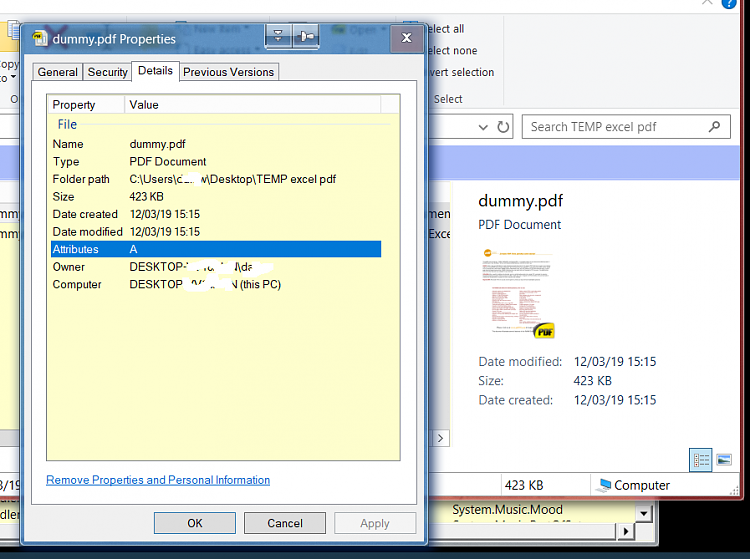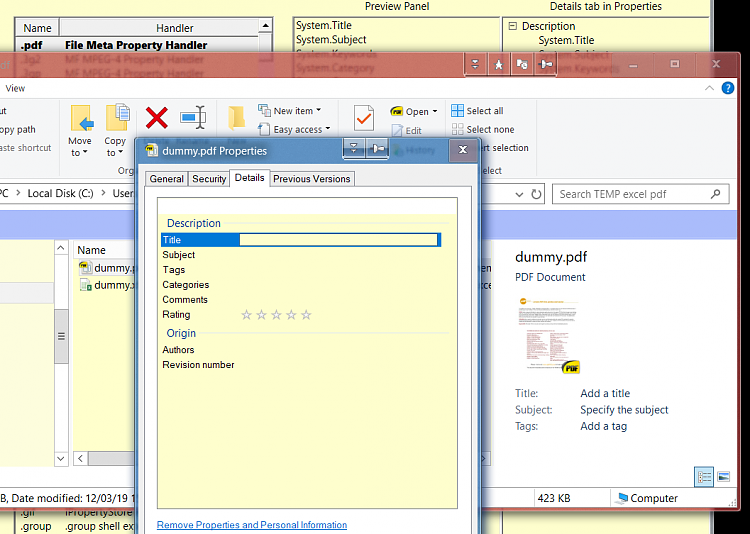New
#1
Cannot access file metadata from Windows v1809
This is a bit of a head scratcher.
I am migrating from one PC to the other, both using Windows 10, but different builds. My problem is that I cannot access some of the file metadata from Windows v1809 (the new computer).
A complicated process that I run weekly relies on being able to access the Title of each of some 3000 PDF files. This Title changes when a genuinely new file is created. The actual file name does not. All 3000 are recreated every week by the source regardless of whether there is any change, so I cannot rely on creation date. I can then identify new and old files by comparing with last week.
I access the Title by using the GetDetailsOf function, running within Excel VBA. The Title can also be viewed under the PDF information tab if you look at Properties within File Manager. It also pops into view if you hover over the file nameOn the new PC GetDetails returns a null string rather than the Title. Not much chance of detecting what is new when all files are called ".pdf"!
After pursuing a few red herrings, I realised that it was unlikely to be my coding, as the PDF Information tab was not visible any more, nor did the Title reveal itself when hovering.The Title is visible using a modest bit of free software called PDFill PDF Tools, so the Title still exists. However, with 3000 files this has to be done programatically and the chance of being able to do that from VBA is almost certainly zero!
The first PC is v1803 (build 17134.648) and uses Office 2010. The computer was upgraded from Windows 7, which went OK.
The second PC uses v1809 (build 17763.379) and uses Office 365.
So ... the Title info that I need is there but something has been done to Windows 10 that blocks access to it (unless somehow it is related to it being a new build rather than an upgrade, which seems unlikely). It cannot be Office 365 because File Manager no longer supports the two manual methods of seeing the Title either.
Any ideas welcome!


 Quote
Quote