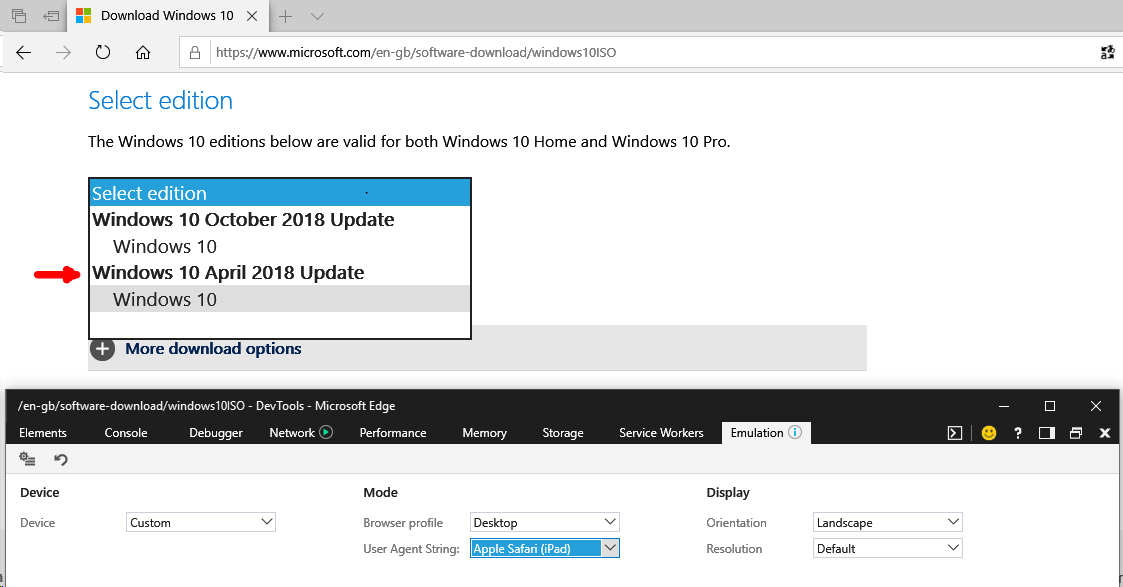New
#31
Why not do a clean install? Why bother with a reset?
Bree,
Thx for the input.
In an older thread what were the steps to find the older iso (1803) on the Microsoft website?
TTSVids105,
Do you understand how to perform the reset save files equivalent?
Soapm,
There was no backup image made yet with boot rescue or Ubuntu.
The reset save files should allow a new version of Windows to be installed while preserving files.
Drivers and applications will need to be reinstalled.
Can you generate a link to an English Single Language ISO for 1703?
Iíve also just found a tutorial on windowscentral on how to make a Windows 10 bootable USB from a Mac using Boot Camp Assistant. (Itís here: https://www.windowscentral.com/how-create-windows-10-installer-usb-drive-mac)
Using Edge or IE go to Download Windows 10 then use the F12 Developers Tools to set the User Agent String to Apple Safari (iPad). Option Three here:
Download Windows 10 ISO File | Tutorials
Currently (I've just tested it) Microsoft offer you the choice of 1803 or 1809 ISOs.