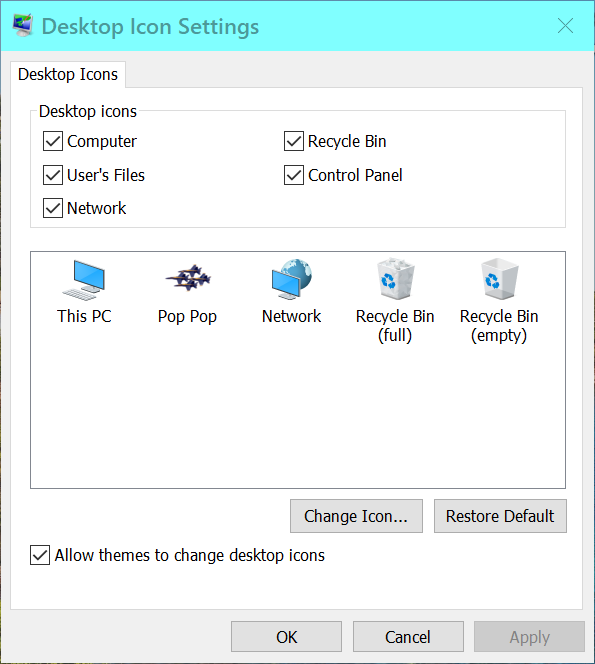New
#31
Desktop Has Nothing But 2 shortcuts,My PC,Recycle Bin and User
-
-
New #32
Yes! That is the rooted Desktop. Everything you expect to see on the Desktop is there, right?
So my guess now is perhaps the saved icon positions have been corrupted & Windows is "displaying" them off-screen. Try right-clicking on the Desktop & toggling View > auto arrange icons on & off.
If that doesn't work, try the following:
- Open regedit and Task Manager and close all other windows.
- In Task Manager, scroll down and near the bottom of the list, find the Windows Explorer process. Right-click & select End task.
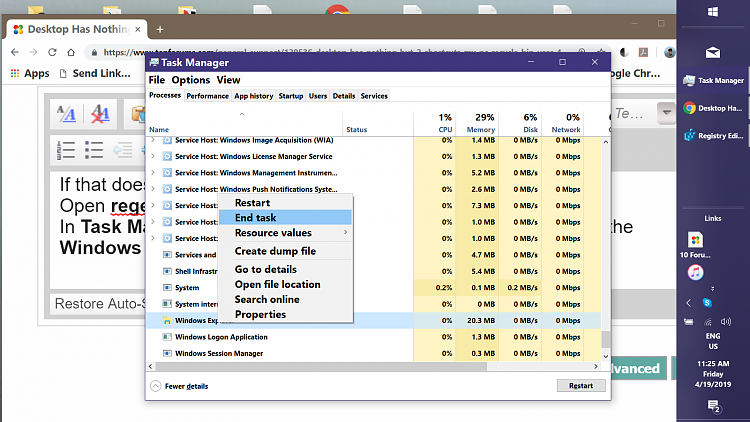
- In Registry Editor, navigate to: 'HKCU\Software\Microsoft\Windows\Shell\Bags\1\Desktop' and delete the Desktop key.
- In Task Manager, click File > Run new task > type 'Explorer' and click OK.
That should restart the shell & hopefully, your Desktop icons will reappear.
Keith
-
-
New #34
-
New #35
You shouldn't have to repeat each time you boot. Which method worked? Arrange by or the registry deletion?
Either way, my guess is that you have some 3rd-party Antivirus/Malware program that is "protecting" your registry a little too much.
Or it might be synchronization settings gone awry...
Keith
-
New #36
I don't have any antivirus I used the explorer method. but I don't have to edit the registry the explorer method brings my desktop back
-
New #37
Well, the weird thing about the Desktop icon positions is that they're read from the registry when you sign, held in memory (even when you modify them), and not written to the registry until you sign out as part of the Explorer shutdown process. So now it sounds like something might be interfering with that process.
I'm curious what happens if you create a new item on the desktop (empty text file is fine). Assuming you can see the icon after creation, what happens after shutdown/restart? Is the icon visible or off-screen with all the rest?
Keith
-
New #38
oh and now I remember before getting some of the shortcuts my PC used to say desktop not found in system 32. (If that helps you guys)
-
-
New #39
-
New #40
I think this is the point where you create a new user account and see if that behaves differently. You may have a corrupted profile.
Keith
Related Discussions



 Quote
Quote