New
#1
Microsoft Print to PDF stops working requiring Windows re-install
Hi all,
I have a Lenovo Yoga 910. It's a great little laptop. Truly the only thing flawed about it is the Windows x64 HOME operating system. It regularly comes up with glitches and failures (often in simple core features) that take hours of troubleshooting to sort out. In case this I am here now trying to sort out why Microsoft Print to PDF is so unreliable.
I have just now attempted to print a webpage and now found that the Microsoft Print to PDF simply does not work. It does not work in any browser, app or program on the computer. The driver has simply failed and the print driver is no longer available.
This is not the first time I have encountered this... in fact it's about the 5th or 6th time I've had this problem over the last 2-3yrs. The pattern I have noticed is that it occurs after some kind of automatic windows update (ie. you go to shutdown and get the "Update and Shutdown" prompt instead in the start menu). After restart BOOM - Microsoft Print to PDF no longer works. I have wasted hours and trawled the internet looking for solutions... there are plenty of people with the problem... not a lot of working solutions.
I have tried (and usually they have failed) the following solutions (from around the internet):
- Rollback to a restore point prior to the update (from safe mode bootup)
- the SFC/scannow and DISM from elevated CMD prompt
- remove and re-install from windows features
- remove and re-install manually the device driver from Control Panel > printers
- PLUS all the other solutions listed in the links below.
These usually make things worse and end up with a bunch of coded errors (0x0000007e etc) that point to .net framework etc or other nebulous issues when I search further.
In all cases my only reliable solution is to download a windows image onto a thumb drive and do an 'in place re-install' of the operating system. I am tired of wasting my time on this. It goes without saying that I always have the latest version of windows installed and fully updated (as mentioned it is... from what I can gather... updates that appear to cause the problem) .
Does anyone here happen to have a solution to this problem that won't take me more hours of troubleshooting to sort out? Otherwise it is just faster for me to do the re-install.
I am happy to access the registry and system files/permissions if required.
Here are some of the threads (and associated solutions) I have tried already trying to sort out this issue:
How to Add or Reinstall the Microsoft PDF Printer - Microsoft Community
Microsoft print to PDF stopped working after long time with no issues | Windows 10 Forums
Fix Microsoft Print to PDF Not Working or Missing in Windows
Fix: Print to PDF not working in Windows 10
microsoft print to pdf not working - Microsoft Community
Top 6 Solutions to Fix Microsoft Print to PDF Not Working on Windows 10 | Driver Talent
Cheers,
Growler

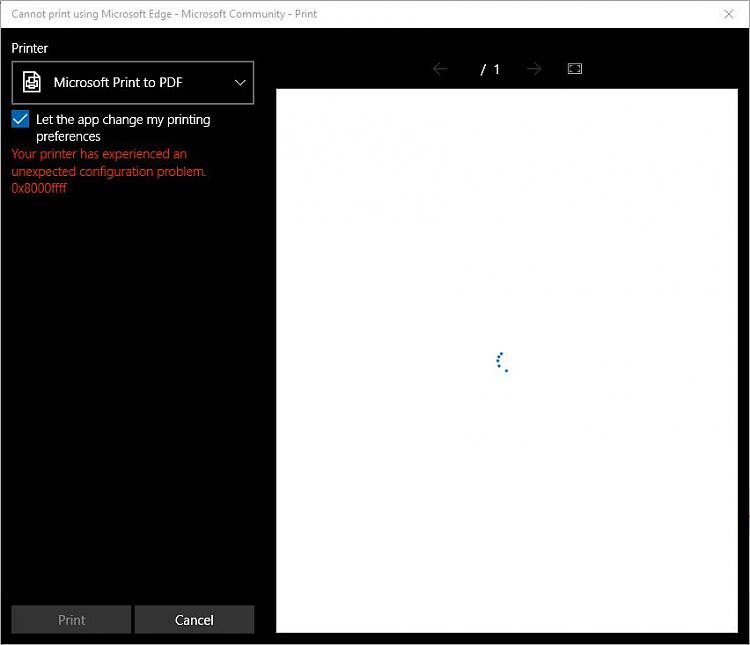



 Quote
Quote

