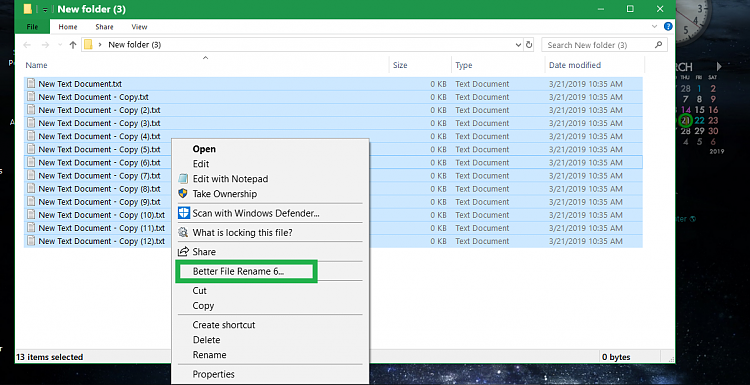New
#1
How to batch rename multiple files while keeping the sorting order
Pretty hard to explain what I wish to do in a clear title...
Hello !
I'll explain with an example, files names will sound silly but I'm sumplifying the issue.
I have a folder called "test", in this folder I have 3 images (.jpg).
One image is the picture of the number "1" and is called "5.jpg"
A second image is the picture of the number "2" and is called "6.jpg"
A third image is the picture of the number "3" and is called "8.jpg"
In my folder I sort the files by name which means that I have, in order, the pictures of the "1" > the "2" > and the "3", named "5.jpg" > "6.jpg" > "8.jpg"
I wish to rename those files as follow :
- Picture of the "1" = "abc_00010"
- Picture of the "2" = "abc_00020"
- Picture of the "3" = "abc_00030"
Is there a way to do that with a simple command pront ?
Bascily I would need to have the command to keep the order the file is currently sorted in and apply names of each files in form "abc_X0"
X being 0001, 0002, 0003, ... 0013, 0014, 0015, ... 0125, 0126, 0127 ... 1454, 1455, 1456
Thanks by advance for your help !


 Quote
Quote