New
#1
When i try to search something,it gives me something different
when i try to search for something, example "when",i will get Shampoo for Dandruff and all the stuff which i dint serch for.i really dont know what is going on, help me.
when i try to search for something, example "when",i will get Shampoo for Dandruff and all the stuff which i dint serch for.i really dont know what is going on, help me.
Hello, could you please clarify which search you are doing: examples
a. a browser search
b. Cortana search
c. file explorer search
d, Search in Settings
e. something else
Please post a screenshot so we can see what you mean?
To post a screenshot, pleae use the Insert Image icon above your post.
Thank you for your reply.....
Simple- you need to be specific. E.g.
When did Microsoft first release Windows?
Public transport Gatwick airport
If you use something as vague as that, Google will presumably try to guess at what your recent interests have been (it keeps history) and offer results related to that, on a 'best match' or 'most probable' basis.
Despite attempts at AI, search engines are not looking at a meaning of the query but only at words and letters you type in. They also remember your past entries and results (spying ?) so during some time they'll start to outguess you (and pile advertisements accordingly which seems to be their many revenue and reason for being). Google is most notorious for collecting all your searches so I'm using Duck-duck-go now, less advertisements.
Hello asian swag,
With today's technology, advertisements are becoming more advanced on being "hidden" and wanting you to click them. You are right, it doesn't make any sense to get the shampoo search result. But if you look very closely, you will see a thing saying: Ads
Look at the picture I attached. Look VERY closely inside the red box. The "Ads" refers to that search result. All the other search results under it show a search result for "when".
Honestly, I don't want to sound like I'd be giving 'bad advice', but I use programs that 'ban' these types of results from all internet websites. Rule #1 for me is to avoid advertisements at all times when I use a computer. I will not go into specific on what could do that, because it's against forum rules.
But one thing I can say is that I use the Bing search engine (look at the other attached image). It's really great and it's Microsoft! (I use Google Chrome as a web browser though, because of how customizable it is.)
[...weird "customizable" apparently is underlined in red, even though it is an English word.]
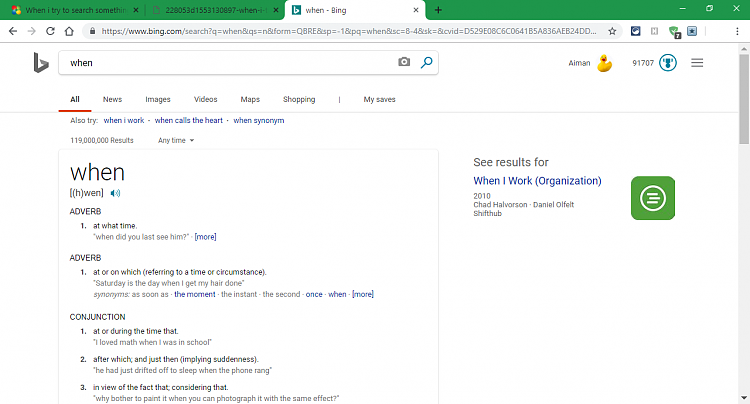
Asian Swag, there is a way to get rid of that ad. I see that you use Google Chrome. I use Google Chrome as well.
There are free extensions from the Chrome Web Store that can help prevent these things, yet it's against these forum rules to talk about such apps.
Yet here's a screen shot of what my search results (with that free extension) show when I search for: when
