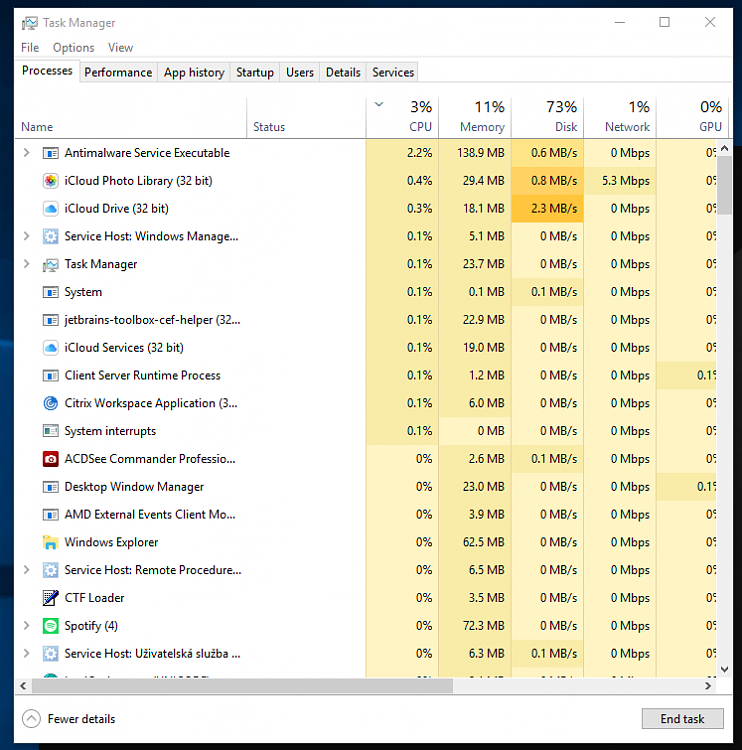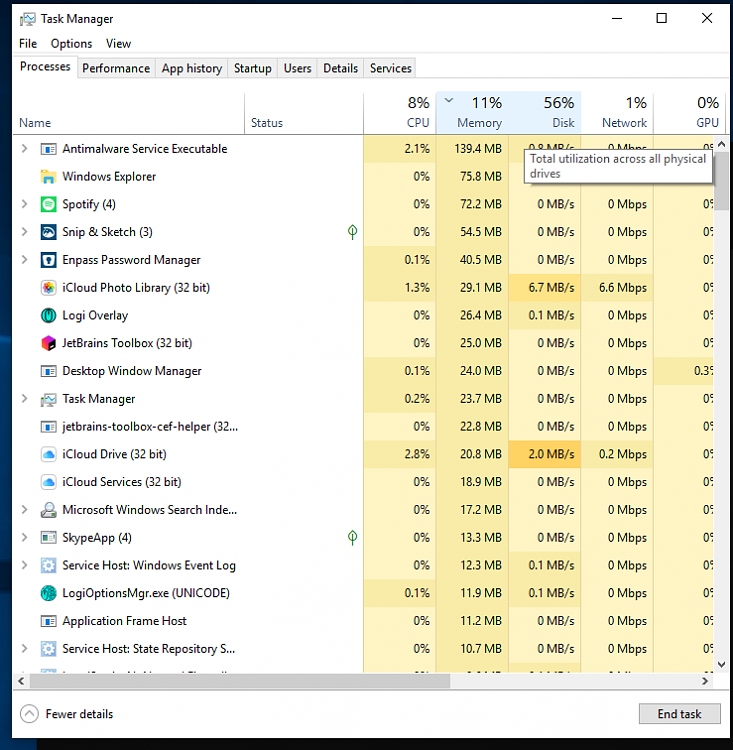New
#1
Windows start menu does not open
I am experiencing issue with Windows 10, that windows menu does not open on windows click nor on the Win key. Unlike of the older similar thread however, everything else works, including right-mouse button, pinned applications, etc - only start menu does not open. On first attempt it stays highlighted as clicked, but does not open and on further attempts it does not react at all. Now some points:
- System is Asus CH7 board, Ryzen 2700x and Asus AMD RX-580. The only other connected peripheral is USB Hub and Steinberg UR22 USB soundcard
- Before, I had Gigabyte Gaming 7 board and Gigabyte Gaming RX580 video card having the same issue
- Windows explorer restart solves it
- Killing "Windows Shell Experience Host" process solves it as well (from 99%)
- Happens randomly, but more likely after sleep or longer inactivity, even without sleep - not when actively working with the PC
- I went through the other forum with "Start menu does not work", tried the obvious like sfc scan, dism, reinstall MS Store apps via the Get-AppXPackage command, tried to modify the WPnUserService registry value to 4, also I have tried to mess with the Cortana search.
- I have also tried to reinstall Windows several times and the issue is always showing up quite soon after install, even before most of apps I use are installed.
- Also, I have 2 users registered on the PC, mine and my wife and the issue affects both. Also any new user and no matter if local user or Microsoft account.
- All drivers and patches are and were actual, now I have older Radeon drivers which are included with the most recent Asus Chipset drivers (18.50) because ACDSee does not work with newer drivers, but the start menu issue is still the same.
I have suspicion on the AMD drivers themselves, but doubt it as I would not be alone if so and i have not seen the same issues over the internet - The start menu does not work quite often, however usually, there are different symptoms, like right mouse button not working as well, Windows explorer restart not working, etc.
Also, what I experience is, that sometimes when I launch settings, I get blue window with the wheel, but that's it - it stays so and does not show the content. But when I close it and launch again, it works. (see attached). This is also why I have suspicion to the display drivers - besides of it it feels like it has difficulties to display the menu.
And also, the "Shell Experience Host" is sometimes quite large in memory and yes, I did all the tricks to troubleshoot this one, like to switch off the wallpaper etc, but no difference.
Please excuse longer text augmented with my nasty English, but I was trying to describe the issue and steps taken.
Josef.


 Quote
Quote