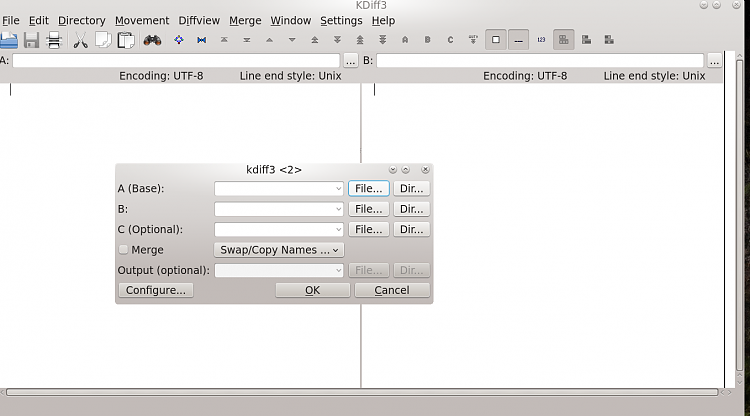New
#1
How to compare text files to create a new file?
One notepad file was installed on multiple computers.
When each computer was used the notepad file was updated.
Text was added, removed, or modified over time to each of the files.
The files are very different now for the same file name.
What software is available that could compare the text and create one updated file for all of the computers?


 Quote
Quote