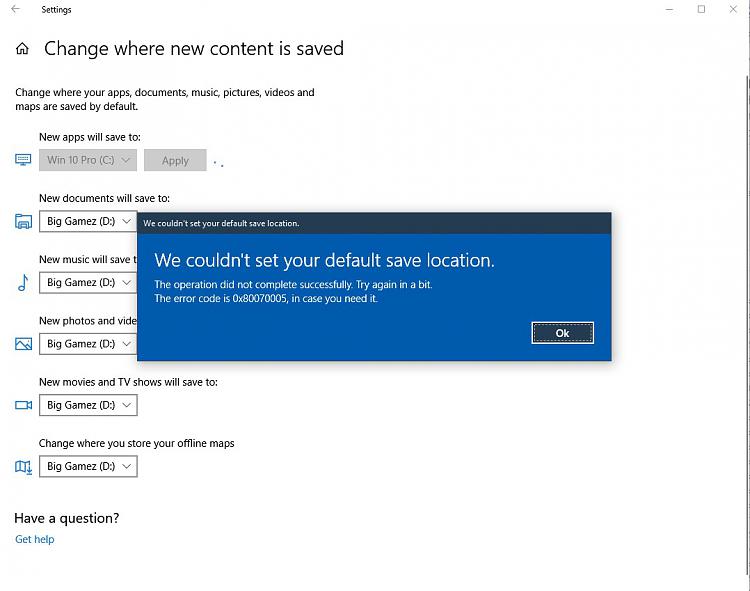New
#1
We couldn't set your default save location
I have a ssd (C)drive with my os & a hdd (D)drive for storage. In settings-system-storage-change where new content is saved I was able to change everything I wanted to my (D)drive with the exception of new photos & videos I keep getting an error code 0x80070005 saying this operation did not complete successfully. If anyone has a fix for this I would greatly appreciate it.This is an attachment of a screenshot. I hope I did this correctly this is my first time trying to post on this site.


 Quote
Quote