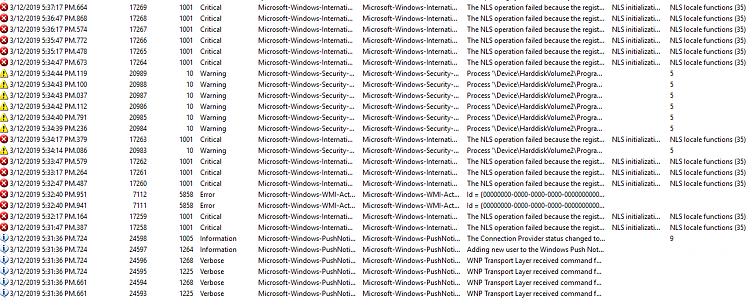New
#1
Blank Screen - Power On
Almost every day for about the past 10 days my machine will become totally unavailable. All I'll see is a blank display, yet the power light is on. I have a remote connect tool (ScreenConnect) and it'll show the machine as offline, so it's not a graphics display issue. When I examine the event logs there's nothing much to go on, and this lockup or whatever it is happens at various times of the night (4 AM, 8 PM, etc.). The last entry each time in the event log has been this "critical" error:
The NLS operation failed because the registry key Control Panel\International\User Profile cannot be opened. Error code is 2. Error message: The system cannot find the file specified.
It's listed as critical, but I see those happening a lot in my logs at all times of the day.
The machine has never gone down while I'm active on it, or ever during the day even when I'm not consistently on it, like for an hour or more. It's always after what would be an extended time of basic inactivity.
Any ideas?


 Quote
Quote