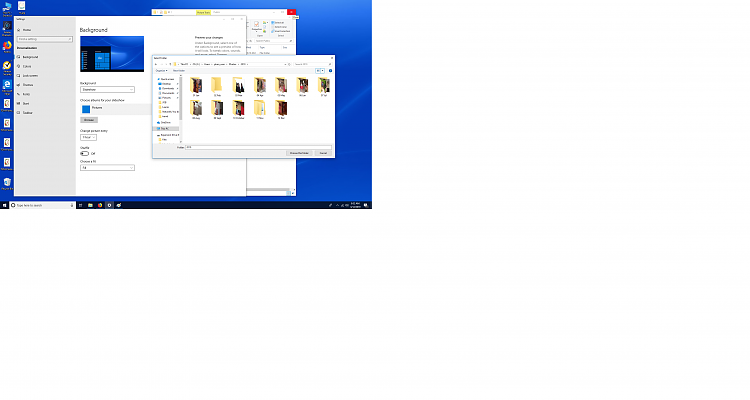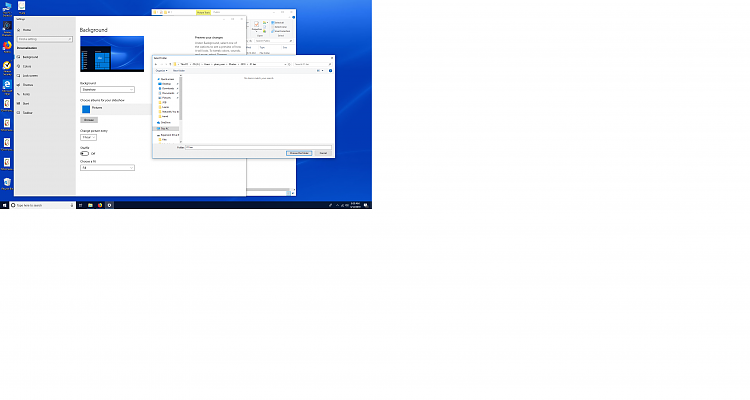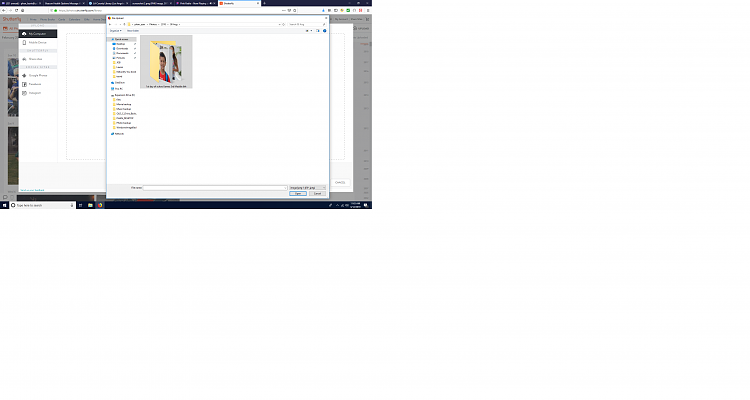New
#1
trouble recognizing .jpg files
I recently bought a new computer and transferred all of my old photos over, which are .jpg files. When I go in through my folders (thru my desktop, for example) they are there. When I go in through a website (to upload) or to load some pictures to a slideshow on my desktop, they disappear. I know they're there, and the thumbnails are there in the folders, but when open the folder, it's "empty." I have set the recommended photo viewer. The problem is not that they won't open, it is that they're not there. Thoughts?


 Quote
Quote