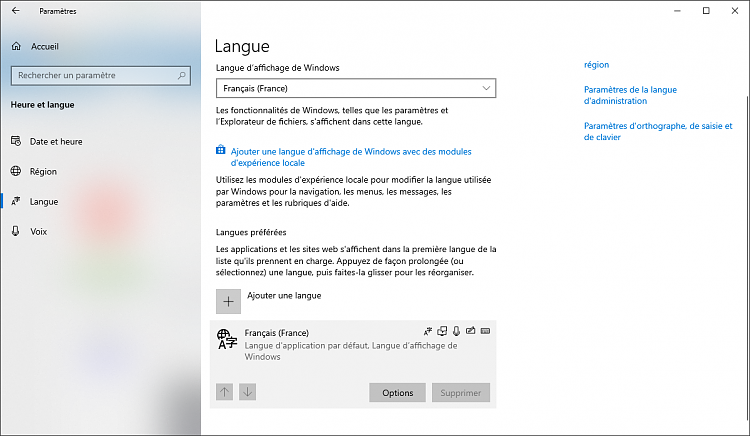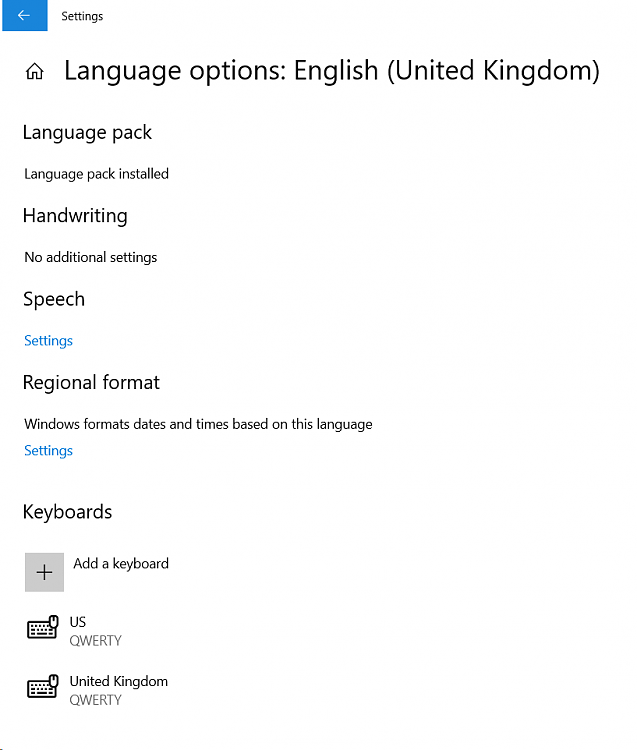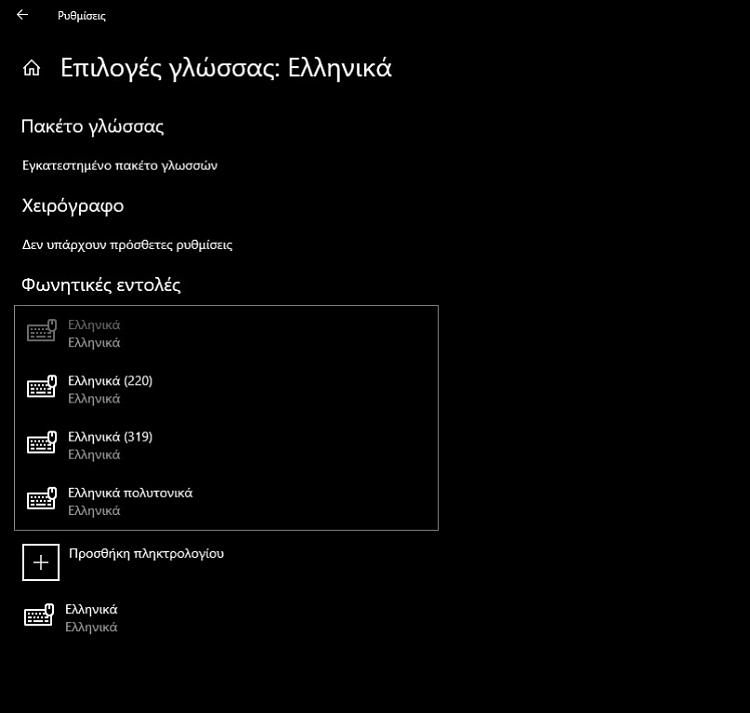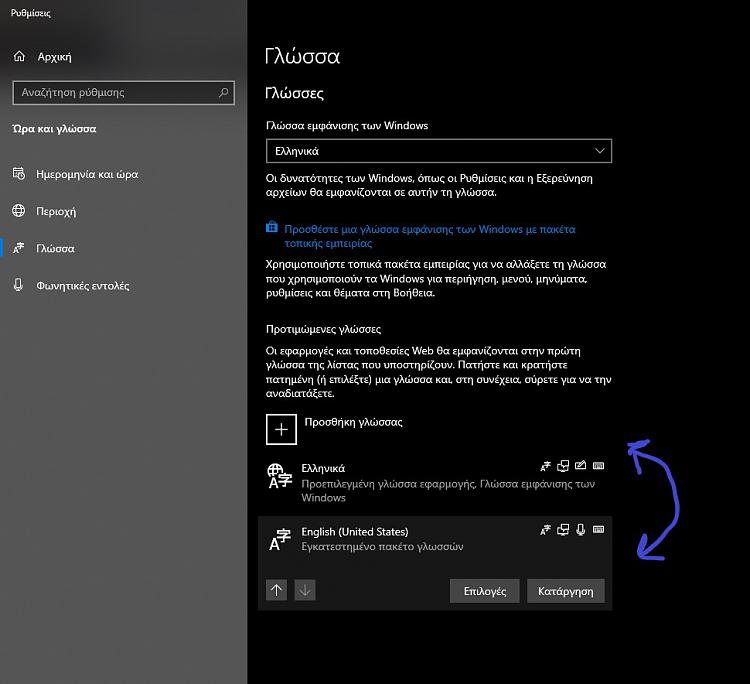New
#1
Input Language
Hello Gys
Since couple of builds ago i miss the advance settings in language options so as for now im on build 1809.
My Windows 10 is Greek but i want the primary input method to be English.so if i do that also my tiles and icons change from greek to english.If i make my primary input greek its fine all tiles icons etc are in greek no missmatch english greek etc but every time i log into windows i have to change ΕΛ (Greek) to ENG that wasnt before like that
Regards
P.S. i was creative thats art
The Last image is that i meant on the previous builds in Windows 10 .that i miss


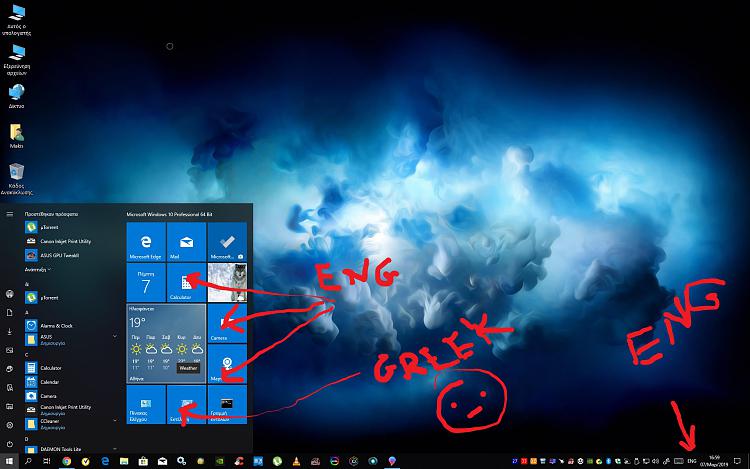
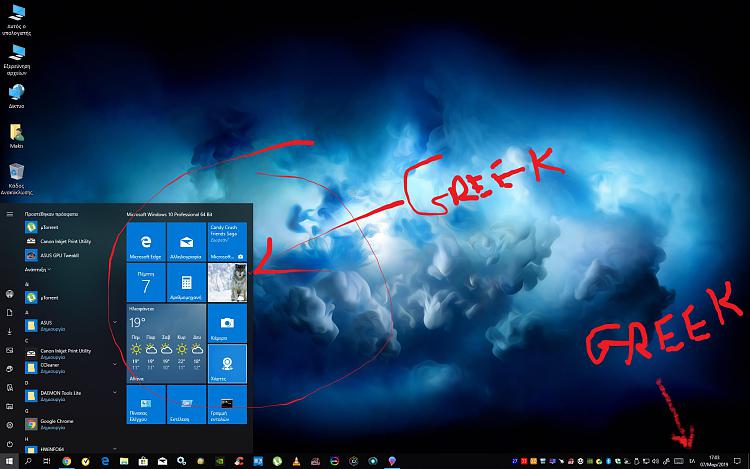


 Quote
Quote