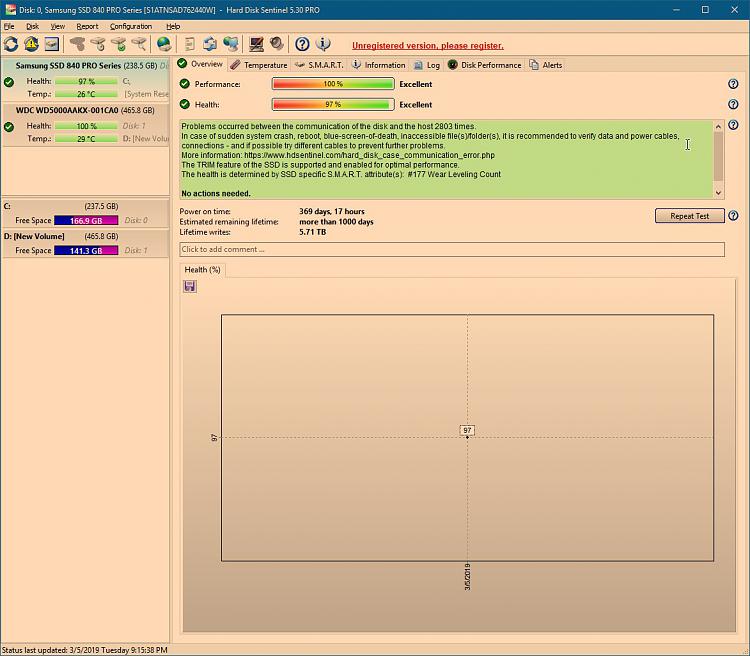New
#11
Unable to Start in Safe Mode Win10
-
-
New #12
Great, that's checked the system files. Please do the other two..
Please check your disk before proceding further: download and install Hard Disk Sentinel (trial) and post a screenshot of its GUI.
and chkdsk as mentioned before
Each does different things.
Then if ok, in-place upgrade repair- or you could simply upgrade to 1809 using an 1809 iso...
-
New #13
After doing CHKDSK i tried to boot in SafeMode same Attempting Reapir and new SRTT LOG file see
Code:Startup Repair diagnosis and repair log --------------------------- Number of repair attempts: 1 Session details --------------------------- System Disk = \Device\Harddisk0 Windows directory = E:\Windows AutoChk Run = 0 Number of root causes = 1 Test Performed: --------------------------- Name: Check for updates Result: Completed successfully. Error code = 0x0 Time taken = 0 ms Test Performed: --------------------------- Name: System disk test Result: Completed successfully. Error code = 0x0 Time taken = 0 ms Test Performed: --------------------------- Name: Disk failure diagnosis Result: Completed successfully. Error code = 0x0 Time taken = 0 ms Test Performed: --------------------------- Name: Disk metadata test Result: Completed successfully. Error code = 0x0 Time taken = 703 ms Test Performed: --------------------------- Name: Disk metadata test Result: Completed successfully. Error code = 0x0 Time taken = 31 ms Test Performed: --------------------------- Name: Target OS test Result: Completed successfully. Error code = 0x0 Time taken = 16 ms Test Performed: --------------------------- Name: Volume content check Result: Completed successfully. Error code = 0x0 Time taken = 94 ms Test Performed: --------------------------- Name: Boot manager diagnosis Result: Completed successfully. Error code = 0x0 Time taken = 0 ms Test Performed: --------------------------- Name: System boot log diagnosis Result: Completed successfully. Error code = 0x0 Time taken = 0 ms Root cause found: --------------------------- Boot critical file e:\boot\resources\custom\bootres.dll is corrupt. Repair action: File repair Result: Failed. Error code = 0x2 Time taken = 2266 ms --------------------------- ---------------------------
-
New #14
Hi, that refers to disk E: - which is?
Please do this (as above):
1. Please check your disk before proceding further: download and install Hard Disk Sentinel (trial) and post a screenshot of its GUI.
2. If ok, then run
chkdsk c: /scan
from an admin command or Powershell prompt and post the result.
Note- this does not repair anything.
3. If both are ok, please do an upgrade to 1809 or an in-place upgrade repair install with 1803 as you prefer.
=
download iso
rt click iso, click mount
open the new drive letter created
double click setup.exeLast edited by dalchina; 05 Mar 2019 at 11:25.
-
New #15
-
New #16
Thanks. E: must be your Windows partition as viewed from outside Windows.
Whilst your disk and file system are fine, what is shown there is a communication problem. That will be something to do with the interface hardware or cabling, and will be detrimental to performance and possibly cause errors. However, it's probably nothing to do with the Safe Mode problem.
In a previous case where that report occurred, it was necessary to replace a cable- perhaps with one of a better spec.
Ideally, clear the communication problem before attempting the upgrade or upgrade repair.
Have a look at the link quoted for more.
-
New #17
-
New #18
Have you actually read what you posted as a screenshot from Hard Disk Sentinel???What you mean by Replace cable, which cable you talking about?
As previously i said my win10 boots normally without any issue only safe mode problem.
-
-
New #19
1) What are the status of the files on the computer?
a) Had you made a backup image and saved the image to another drive or the cloud?
b) Had you backed up the users folders or important files to another drive or the cloud?
2) What problems were you having that you attempted to boot into safe mode?
Was it just safe mode, or did you try safe mode with networking, or safe mode with command prompt?
a) What methods were used?
b) shift restart?
c) msconfig?
d) hardware restart?
e) command line?
f) others?
3) What were the bootrec commands that were ran an the response to each?
a) bootrec /fixmbr
b) bootrec /fixboot
c) bootrec /scanos
d) bootrec /rebuilbcd
4) Had you viewed system restore points and attempted a system restore?
5) What problems were you having with Nvidia drivers?
a) Were there unexpected shutdowns or restarts?
b) Had you attempted to replace the drivers by downloading the drivers on top of the existing drivers or using device manager or DDU?
6) Update the specs in the "My Computer" section:
System Specs - Fill in at Ten Forums | Tutorials
In the left corner below in your post you find 'My System Specs'.
After clicking it you can find a link a little below that says 'Update your System Spec', click on this link to get to the page where you can fill in your system specs.
System Info - See Your System Specs - Windows 7 Help Forums
Include PSU. cooler, case, peripherals and anything attached to the computer by wired or wireless (mouse, keyboard, headset, printer, xbox, USB wireless network card, etc.)
7) In the results that were posted there were drives E: and F: that were not seen on Minitool.
Code:Startup Repair diagnosis and repair log --------------------------- Number of repair attempts: 1 Session details --------------------------- System Disk = \Device\Harddisk0 Windows directory = F:\Windows Root cause found: --------------------------- The operating system version is incompatible with Startup Repair
Code:Startup Repair diagnosis and repair log --------------------------- Number of repair attempts: 1 Session details --------------------------- System Disk = \Device\Harddisk0 Windows directory = E:\Windows AutoChk Run = 0 Number of root causes = 1 Root cause found: --------------------------- Boot critical file e:\boot\resources\custom\bootres.dll is corrupt. Repair action: File repair Result: Failed. Error code = 0x2 Time taken = 2266 ms
8) open administrative command prompt and type or copy and paste:
d:
dir
e:
dir
f:
dir
bcdedit /enum all
diskpart
list disk
list volume
select disk 0
detail disk
list partition
select partition 1
detail partition
select partition 2
detail partition
select partition 3
detail partition
select partition 4
detail partition
select partition 5
detail partition
select disk 1
detail disk
list partition
When these have completed > right click on the top bar or title bar of the administrative command prompt box > left click on edit then select all > right click on the top bar again > left click on edit then copy > paste into the thread
Dalchina is making nice progress on the troubleshooting.
I'll watch to see the outcome of the suggested in place upgrade repair.
-
New #20
What happens if you run this?
BootSafe d7xTech.com (formerly Foolish IT)
Edit: Forget that. I see another issue in the post above.
Related Discussions

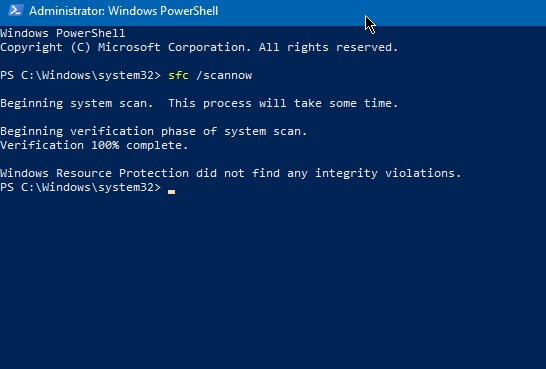

 Quote
Quote