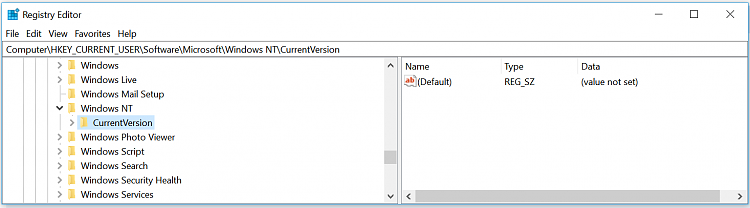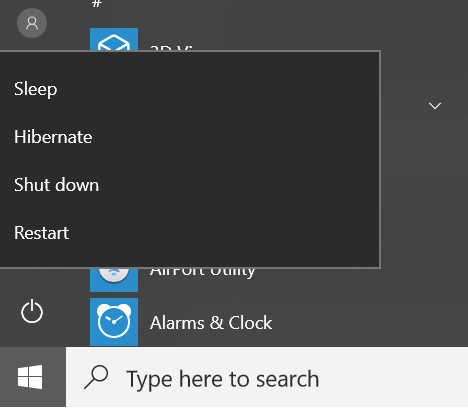New
#1
Start+L (lock computer) keyboard shortcut no longer working
As the title says, in my Surface Pro 4 (the latest one released in 2018), the start+L keyboard shortcut no longer works. This shortcut still works in my other Surface Pro 3.
This started happening a few weeks ago. I've found (elsewhere online) some users have reported that adding a registry entry in the following folder fixes this:
HKEY_CURRENT_USER\Software\Microsoft\Windows\CurrentVersion\Policies\System
However I am hesitant to modify this because I have no 'system' folder in my 'policies' folder in either of my devices, and the SP3 seems to be doing fine with out it:
I use a Logitech bluetooth keyboard for both devices.
Any ideas?



 Quote
Quote