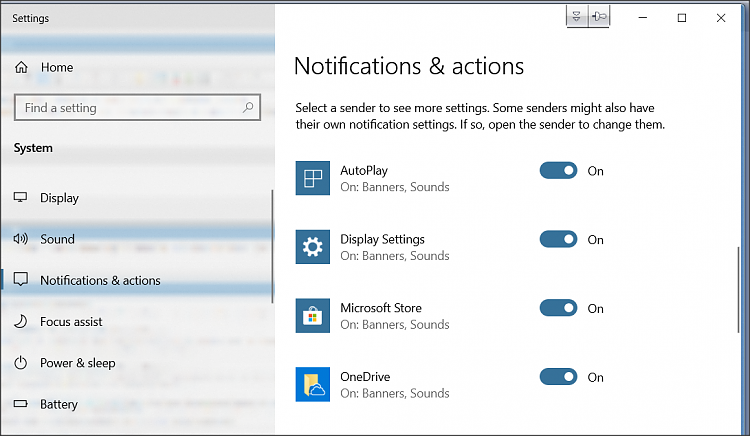New
#1
Turn off taskbar pop up notifications?
I would like to prevent my Windows 10 taskbar popping up at any time.
My taskbar pops up to send me notifications from various apps and I would like to stop that completely.
Is there a way to disable the taskbar from ever popping up, so that it only appears when the cursor hovers over it?
Thanks.


 Quote
Quote