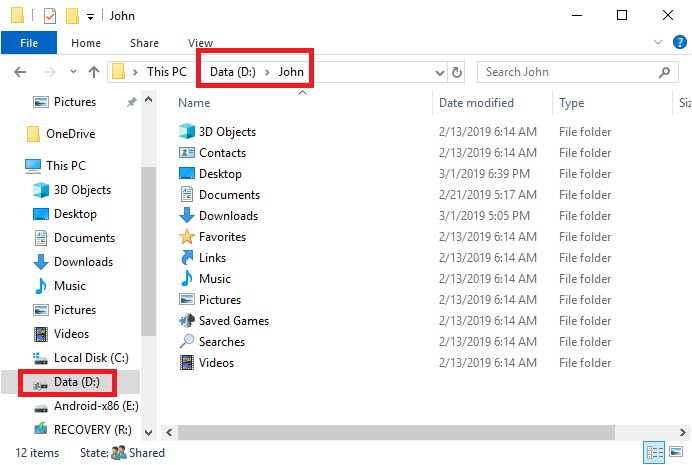New
#1
SSD drive and personal folders
Does anyone know what caused the recent problems with 1809 where people were losing their personal files in the Documents folder after the 1809 update? Ive read the advice where you right click on the Documents Folder and select properties/location and change the destination there to the D: Data drive. It seems to be a recommendation to do this with the Pictures folder too in order to free up space on the SSD drive. Was that what caused the original data loss issue? If so, is it better to leave well alone and leave the Personal Folders in their default location on the SSD?
My SSD is the C: system drive and it is only 128GB. The PC also has a standard 1 Terabyte internal Hard Drive which is basically empty. Im a bit unsure how best to use the SSD drive (what to install to the SSD etc). Any advice here would be really appreciated. This is the first Dell system Ive ever had that has come with 2 drives so Im a complete novice user of an SSD
Last edited by sportsfan148; 02 Mar 2019 at 11:16.


 Quote
Quote