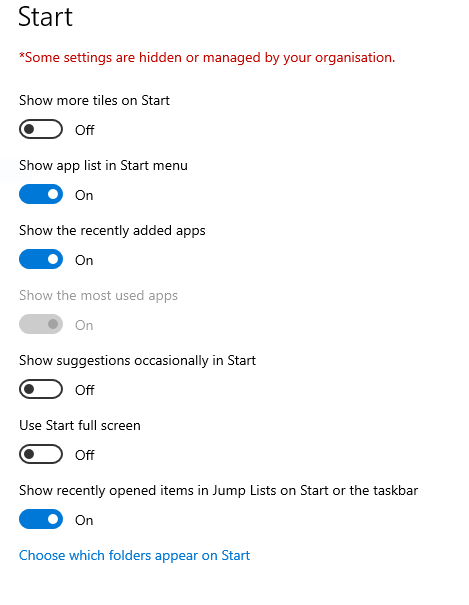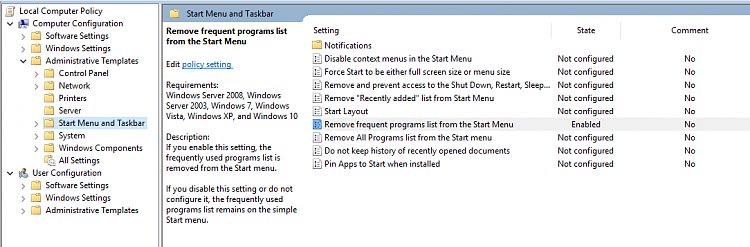New
#1
"Show most used apps" is disabled and it affects the "Run" history?
The Run history is not retained a search led me to a post which informed that "Show most used apps" in Settings\Personalization should be enabled. In my case, this slider is greyed out and is not accessible.


 Quote
Quote