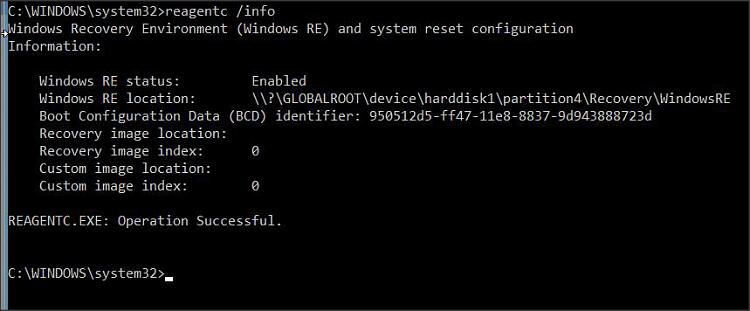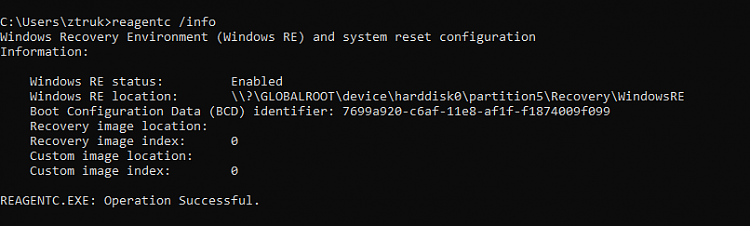New
#1
Shift+Restart not wotking 17763 1809
Not sure when this started but pressing Shift+Restart no longer allows me to get to Advanced boot options for Safe Mode. I don't know if this started with the initial 1809 17763.1 FU or not but it's been awhile. Anyone else have this problem? Any ideas how to fix?
I don't want to repair of clean install since the 2019 Spring (1903?) FU will be out in a month or two but willing to try other things.
I have the Safe Mode context menu addition via Brink's tutorial so it's not a real problem, just annoying.


 Quote
Quote