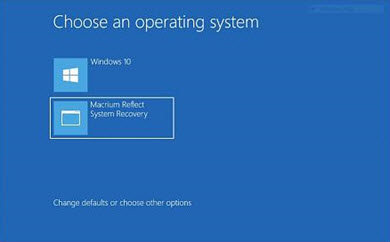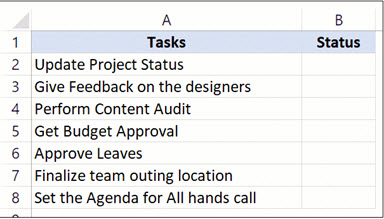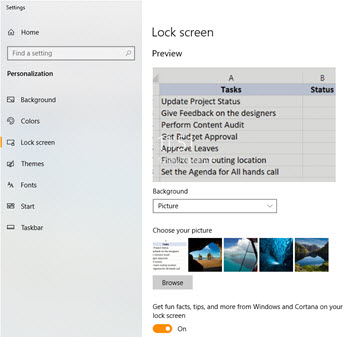New
#1
Downloaded application displays a screen before Windows starts
Just had a call from my brother who lives 150 miles from me with a Windows problem I don't quite know how it manifests itself.
He has downloaded what it seems to be an Excel tutorial which causes a schedule screen to appear after the pc has powered on and the POST BUT before Windows has loaded or he has even logged in.
Is there a way to search for the rogue file that is loading before Windows starts?
He does have Malwarebytes and Norton as anti-malware and anti-virus respectively.



 Quote
Quote