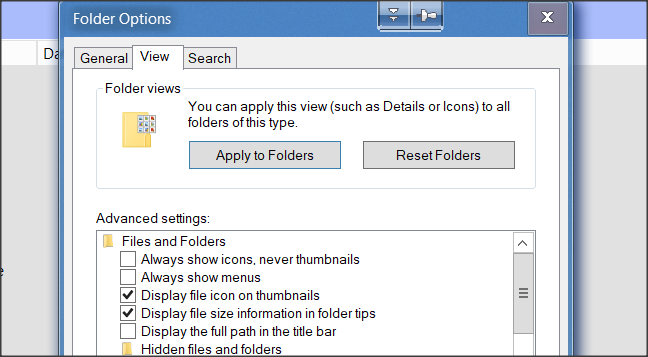New
#1
Sorting with File Explorer.
Just been doing a job for a client and got frustrated. Been downloading many files and folders and wanted to sort by date order.
FE sorts files by date and folders by date but sorts them separately so I had to keep scrolling up and down.
I want it like below:-
Name Date
File A 20/xx/yy
File B 19/xx/yy
Folder C 18/xx/yy
File D 17/xx/yy
Folder E 16/xx/yy
older stuff (lot of files)
Not as windows does it:-
File A 20/xx/yy
File B 19/xx/yy
File D 17/xx/yy
older stuff (lots of files) - causes me to scroll a lot
Folder C 18/xx/yy
Folder E 16/xx/yy
Of course, I can minimise impact my moving old files but it is odd that I cannot sort as I would like.
Indeed I would like to see Excel style, sort by column A, then by column B, then by C etc.
Does anybody know any third party tools that sorts EVERYTHING in "column A' or bettee Excel style sort.


 Quote
Quote