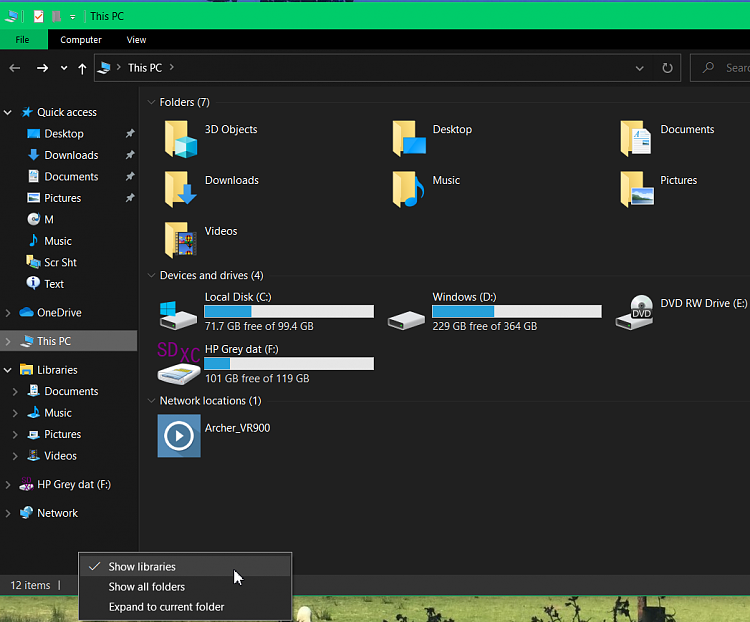New
#1
Messed up Libraries
Win 10 1809
Somehow my Libraries are messed up with duplicate folders in various different places including under Onedrive. Asking a program to open a Picture folder for example may open an empty one or the correct one. Ditto saving and after saving the file has vanished!! I tried using properties/location to reset or change but get messages that I'm not allowed access or that it doesn't exist!
There was an option I found to reset Libraries but it made no difference. Any suggestions please?


 Quote
Quote