New
#1
Set windows to boot from a different drive (from a clone of Windows)
I have cloned my windows operating system from an SSD to the hard-drive on my laptop. I now want to boot my machine from this cloned version of windows on the hard-drive. In the 'old days' I have been battling with the BIOS settings and Windows Boot Manager - but can't work out how to complete this seemingly trivial task. Below is a screen shot showing the old Windows 10 OS on the C drive, and the clone on the F drive.
Back-story to this below if you are interested ..
Back story : I am very short of space on my SSD C drive (as can be seen from the image). I decided to upgrade to a high-performance 1TB SSD .. a Samsung 970 Evo. This is advertised as being very easy to use as Samsung provide a cloning utility to copy your current OS to the new SSD. However, THIS DOES NOT WORK ON LAPTOPS! :-( For Samsung's clone tool to work, it needs to be plugged into the mother-board on the computer. As most laptops like mine only have one SSD slot, the obvious choice is to use an SSD via a USB adaptor ... but Samsung's clone utility does not allow this. It will not recognise a Samsung drive on the end of a USB (even though the disk is perfectly well recognised by Windows). I can't just image the current SSD - because the Samsung Evo requires special drivers and will not boot if I just make a clone of the current OS
So .. my plan is to clone my current Windows 10 to the D drive on the machine. Boot from that. Install the Samsung drivers onto that version of Windows 10 .. then finally, remove the old SSD, put in the new Evo then do the whole process backwards to get my operating system back onto the Samsung Evo.
By the way ... strong recommendation .. DO NOT BUY AN EVO SSD for a laptop with a single SSD slot. Samsung have clearly not worked out how to migrate your current operating system to the new drive. When I contacted their support they were completely disinterested and have me a "RTFM" response .. which they pointed out says "Can't be used via a USB". Thanks Samsung.

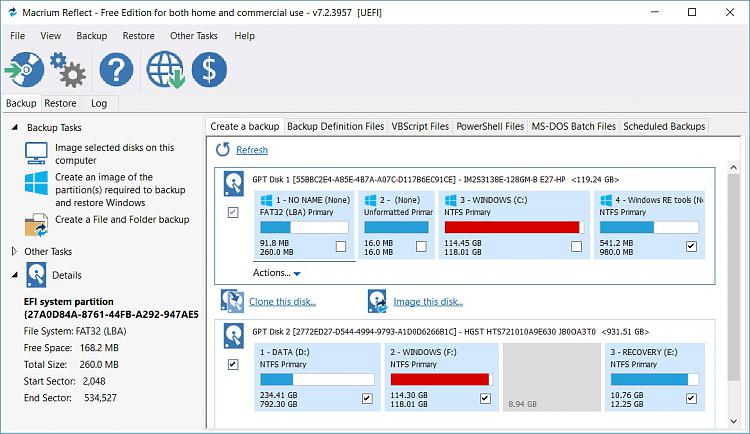

 Quote
Quote ) told me.
) told me.