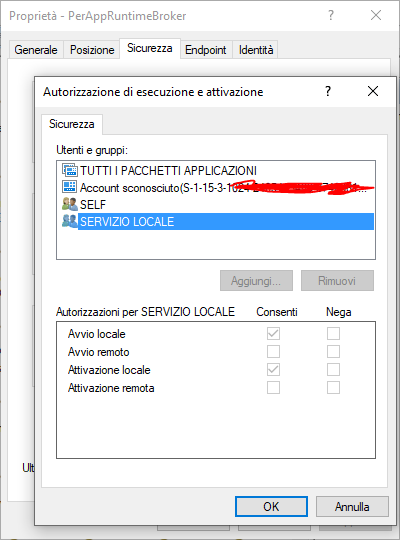New
#21
I had this same error event ID 10016 showing up repeatedly for AppID {15C20B67-12E7-4BB6-92BB-7AFF07997402}. In looking at it in Regedit it should be RuntimeBroker. I think I did all these instructions correctly, but I got unexpected results after rebooting.
Upon reboot I got, "The application-specific permission settings do not grant Local Launch permission for the COM Server application with CLSID Windows.SecurityCenter.WscDataProtection and APPID Unavailable"
How do I look that up?


 Quote
Quote