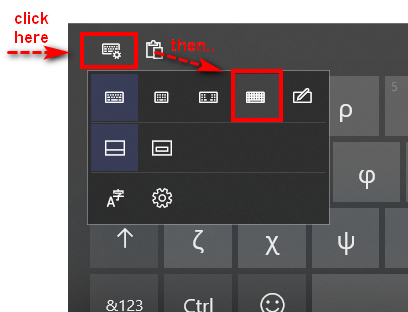New
#11
@moggie
What happens in Windows 10 native virtual keyboard (ΕΛ or EL) when you keep touching/holding, for example, "α" character for a second or so?
By the same way, you may see/select many special characters, too (like two "s" [σ/ς]).
Last edited by HeM; 16 Feb 2019 at 06:15.


 Quote
Quote