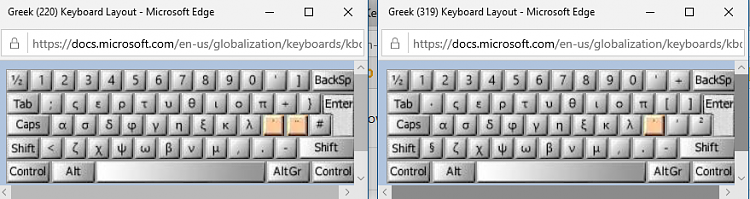New
#1
Using a Greek Keyboard - cannot put in the 'tonos' over a letter!
Hello
On my laptop I have an extra language - Greek - and I can toggle between ENG and EL on the taskbar. So far so good. On my laptop to get the 'tonos' over the correct letter I have to click ; on the keyboard before typing the letter and the word is then correct. However... ..
On my Windows10 tablet I have the same setup in the taskbar but the keyboard is of course 'virtual' and I can only seem to type in Greek without a 'tonos' which means the Greek is incorrect all the time! I have tried clicking on the ; in this keyboard but of course ; in Greek writing is a question mark!
Am I missing something - please help.
Thank you
Moggie


 Quote
Quote