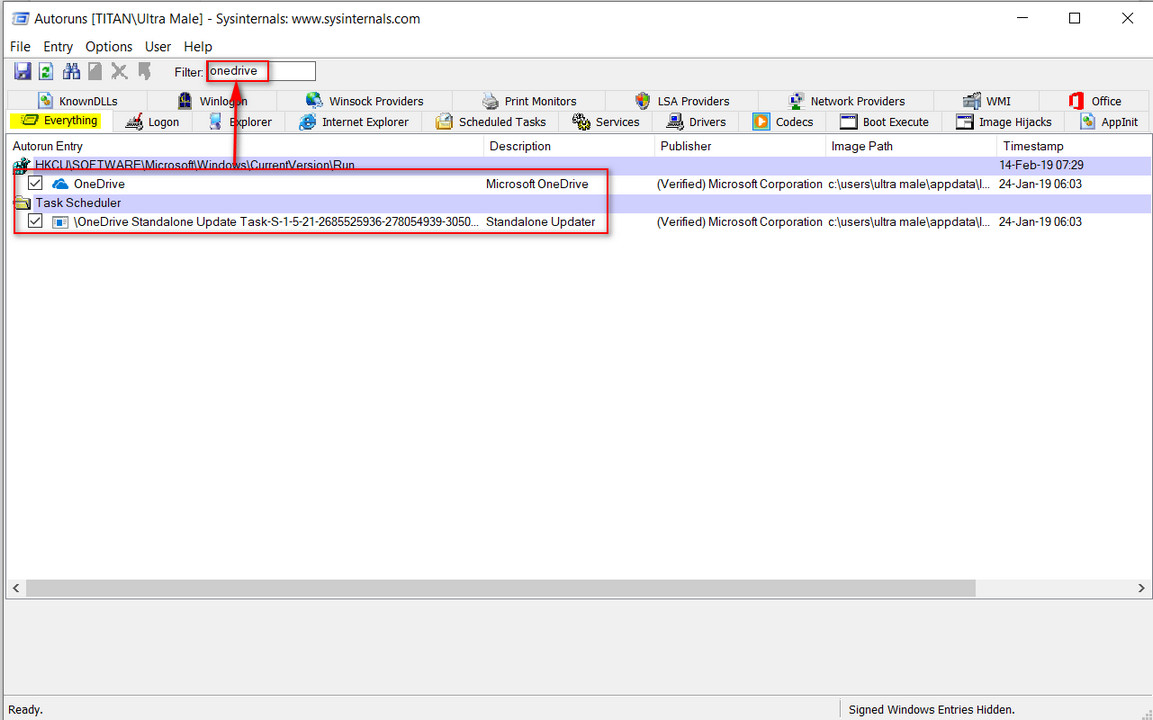New
#1
How to get rid of this context menu entry for OneDrive
-
-
New #2
Hello Phoenix,
If you don't use OneDrive, then closing OneDrive would remove this context menu.Last edited by Brink; 13 Feb 2019 at 15:42.
-
New #3
You could probably disable it (remove it from the list) using Shellexview (free). However, note that it does not reveal all context menu entries- if not, try Autoruns from MS (free).
-
-
-
-
-
-
-
New #9
Normally it would be gone if you disable OneDrive from starting up on log-in from Task Manager....
-
Related Discussions

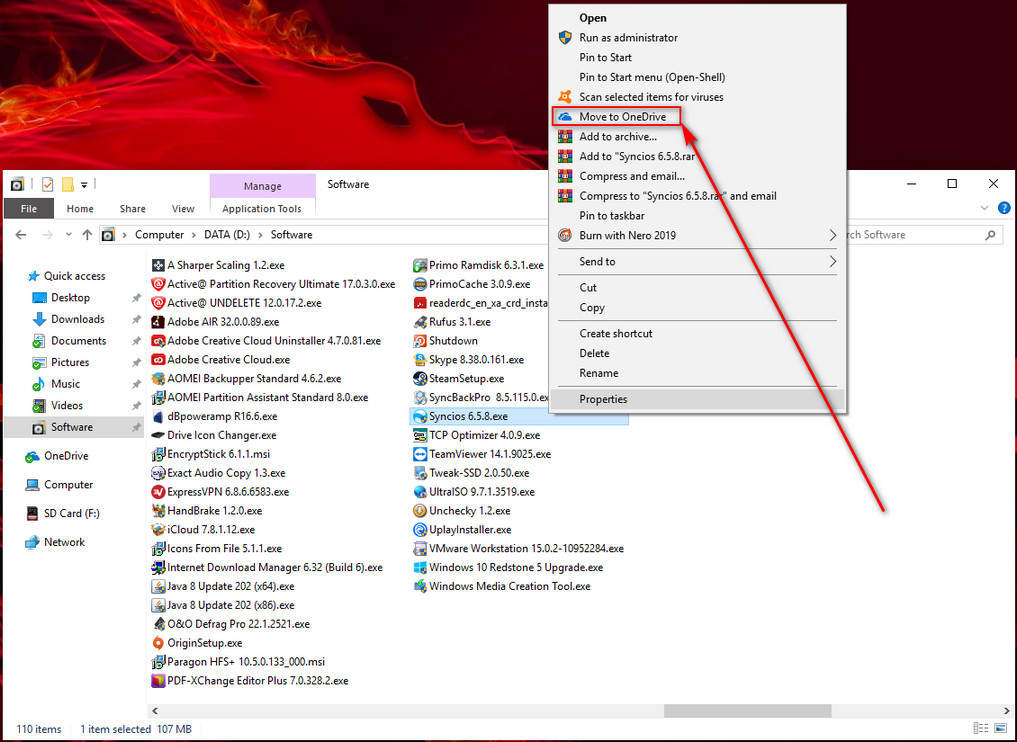

 Quote
Quote