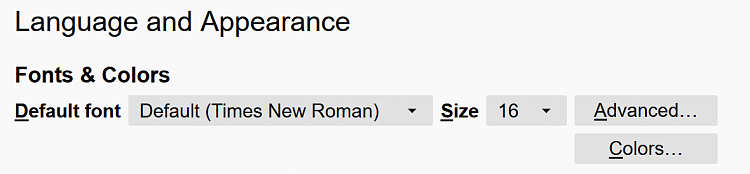New
#1
Font is too small on external screen
Hello,
since changing some screen settings on my Win 10 (1709, 64bit) laptop, I've been experiencing this problem: when I use a second screen (two screens, extended mode) I get that most of my applications display with a too small font size. E.g., on Firefox I have a very small font size for the File menu etc. This also happens in other applications, and also for the font size of the webpages I upload in Firefox.
Further, many programs have a scaling issue: they are invoked with fuzzy resolution (in order to increase their font), but this looks quite bad.
I don't know what caused this change in setting. I also don't know how to change it back to the original setting.
Any help?


 Quote
Quote