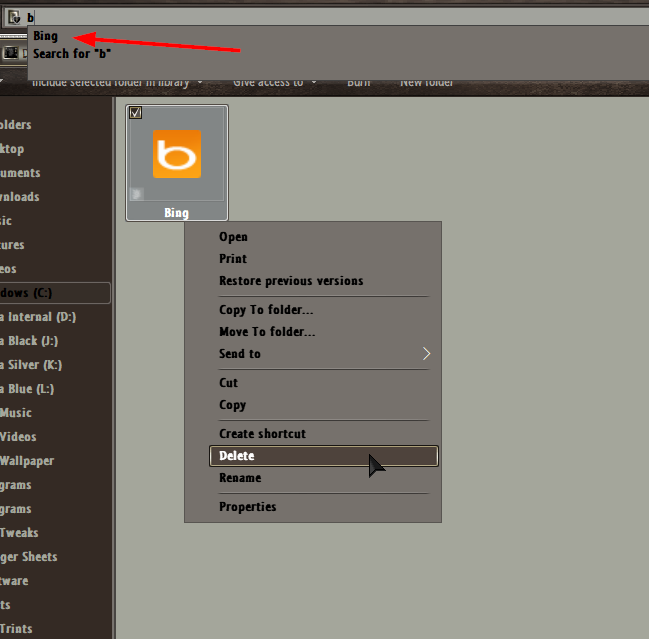New
#1
Remove link to bing.com in File Explorer
This must be from a very recent update as it just started appearing.
The Locations field dropdown in File Explorer now contains "Quick Access" with the bing logo. If I type something, then it opens bing.com in a browser window.
How do I permanently remove any reference to or connection with bing in File Explorer?


 Quote
Quote