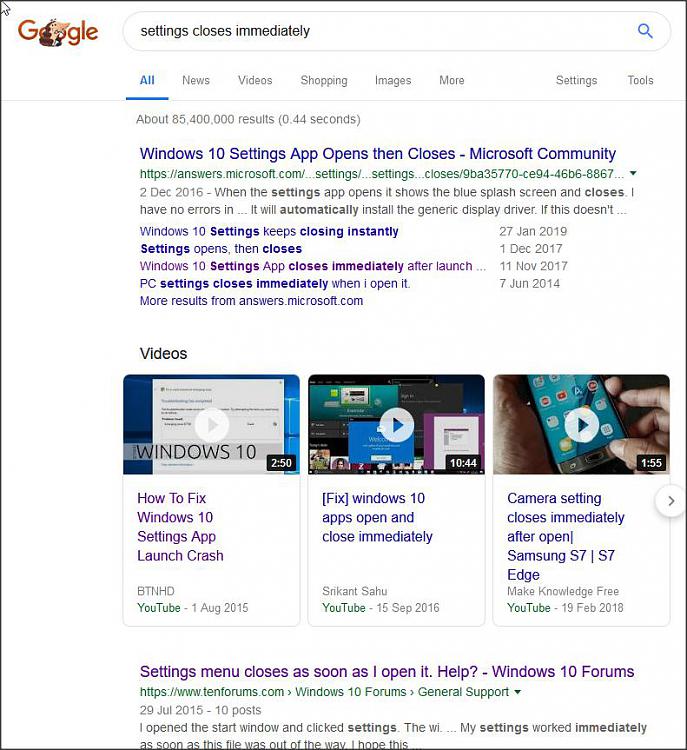New
#1
Settings Metro App - Instantly Closes - Cant Diagnose The Issue.
Hi Guys,
I'm at a loose end, my computer has one problem which is driving me crazy. My settings app, opens and then immediatly closes. I'm trying to avoid a fresh install as I have terabytes of data stored.
(Other standalone merto apps are working perfectly apart from the ones that are dependant on) SystemSettings.exe
What I have already tried
Virus and system checks all passed - (Malwarebytes/ Windows Defender)
Harddrive Scans/Defrags - (No errors)
Chkdsk -
(Windows has scanned the file system and found no problems.
No further action is required.)
Sfc /scannow -
(Windows Resource Protection did not find any integrity violations.)
Dism Repairs - (Online & From ISO Source)
(No component store corruption detected.)
Reset ImmersiveControlPanel Manualy (Renamed to ImmersiveControlPanel.bak)
(Regenerated Applications Via Powershell) -
With Command-
powershell -ExecutionPolicy Unrestricted Add-AppxPackage -DisableDevelopmentMode -Register $Env:SystemRootImmersiveControlPanelAppxManifest.xml
Results
cmdlet Add-AppxPackage at command pipeline position 1
Supply values for the following parameters:
Path:C:\Windows\ImmersiveControlPanel\appxmanifest.xml
PS C:\Windows\system32>
Created new user account (Issue still persists)
MemTest86 - (No errors)
Created new WindowsRE for refresh (Mounted Install.wim, extracted Winre.wim and enabled recovery and updated BCD) - Reset Failed
Sorry it's my first post and I dont know how to copy and paste result logs into spoilers/extendables.
Any further sugesstions would be greatly appreciated.


 Quote
Quote