New
#1
File Explorer way off in showing folder size
-
-
New #2
Could be they are both wrong. If you have some links in your folders (OneDrive or similar), try also Wiztree.
There is huge difference in files number!
-
New #3
File Explorer can only count the size of the files in folders that you have permissions for. TreeSize Free when run as administrator can see everything.
From the sizes listed in your screenshots, it would appear you only have permissions for the D:\Caroline 2019.02.06\Documents folder.
-
New #4
-
New #5
There is a bug in Win 10 introduced in 1803 or there-bouts that causes File Explorer to report wrong folder sizes. It's caused by long path lengths (greater than 260 characters I think).
Problem is fixed in a later 1809 build.
-
New #6
re
Try running Directory Report as an Administrator
The other programs may be following hard/soft links - which may double count files
Related Discussions

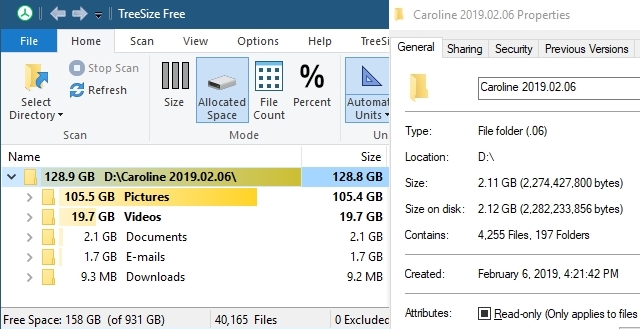

 Quote
Quote