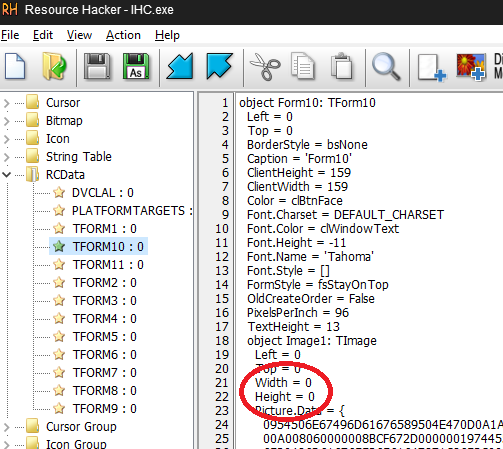New
#1
How to disable screen overlay when using external numeric keypad?
I have a user using a touchscreen laptop (if that has any effect) who is also using an external numeric keypad.
Every time the user presses or releases a key on the keypad, there's an annoying "123" screen overlay that pops up. It's quite annoying. I've looked in keyboard settings and what I can find of accessibility options, but I can't seem to find out how to disable this.
Does anyone know how you can disable this?
I've attached screenshots of this screen overlay.
Thanks!
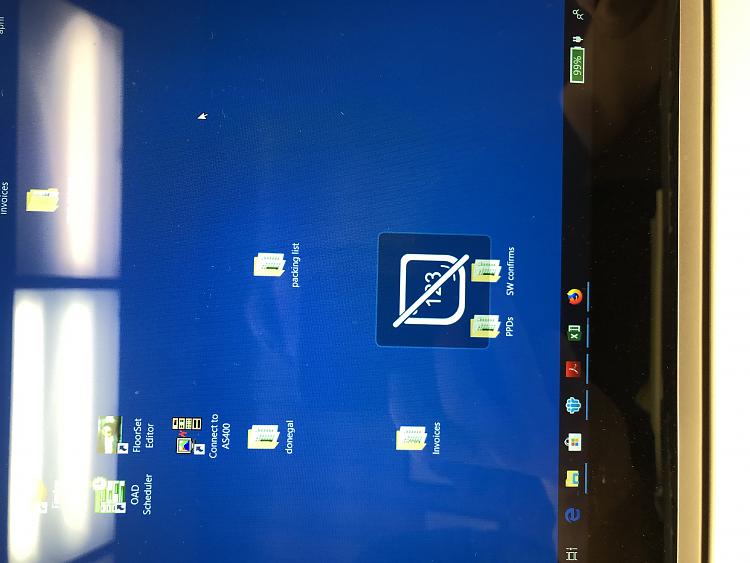

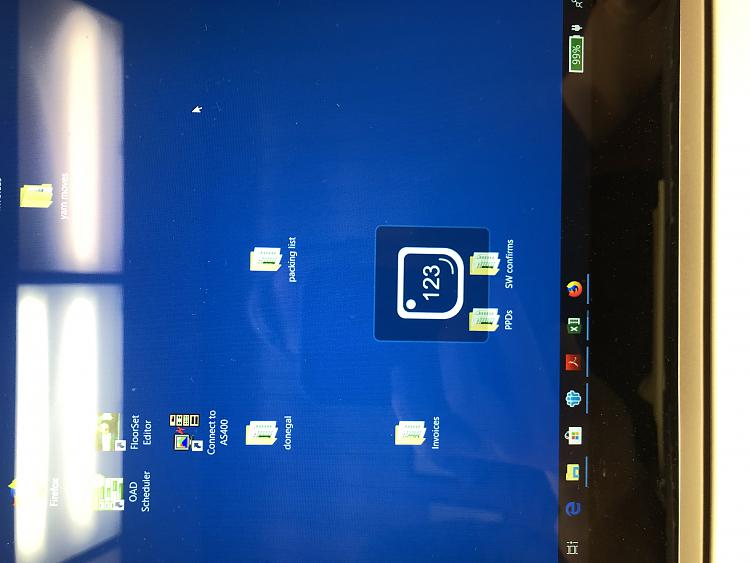

 Quote
Quote