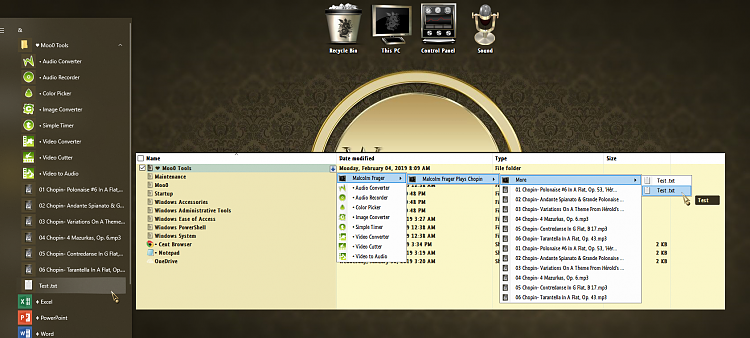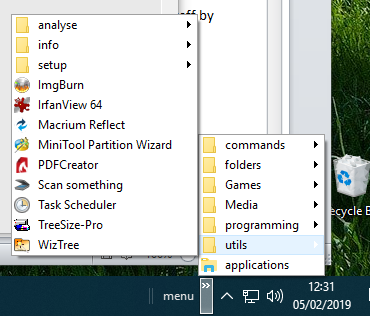New
#1
Adding a folder to the Windows 10 Start Menu
I did this before, but can't seem to duplicate it now.
I did a Clean Reinstall of Windows 10 not long ago & I am trying to add a folder to the Windows 10 Start Menu. I know I can go to: C:\ProgramData\Microsoft\Windows\Start Menu\Programs & add shortcuts in this folder to have them show up on the Start Menu; but if I create a new folder, that does NOT show up on the Start Menu. Anyone know how (or where) to add a new folder to the Start Menu?
Yes, I know I can install Classic Shell, but there is a way w/o using a 3rd-party app; I just can't remember how I did it before.


 Quote
Quote