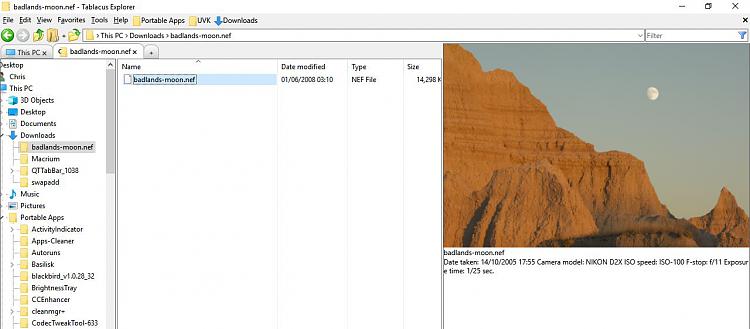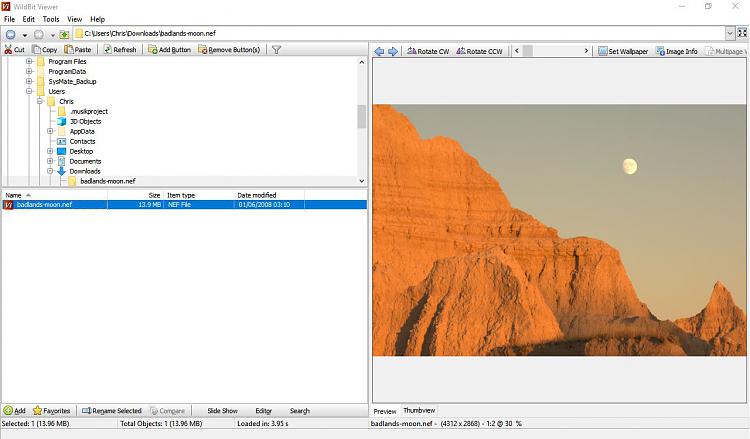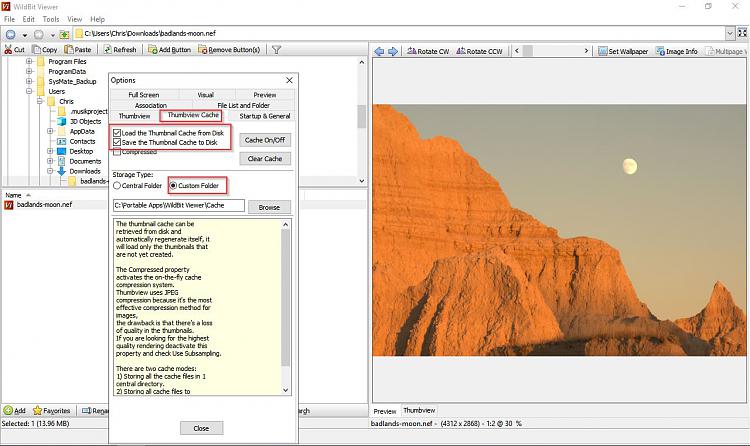New
#1
Allocation size issue - windows 10 - nef photos
Hello Guys,
we are desperate now and seeking for help.
We have copied photos from camera usual size is 10 gb max per folder, nef photos. Now the folders have 3TB and 5TB size on 128GB SSD disk, 1 photo have 4-9GB which is not correct and blue arrows appears (windwos compresion) When we turn it of nothing happen as it does have enough space as C drive is now on 0 free space. Anybody can help with this?
I have attached photos, it was moved, not copied and it is crucial to get them fixed, we tried to copy one photo to other PC, but the photo cannot be open even there, still 10gb.
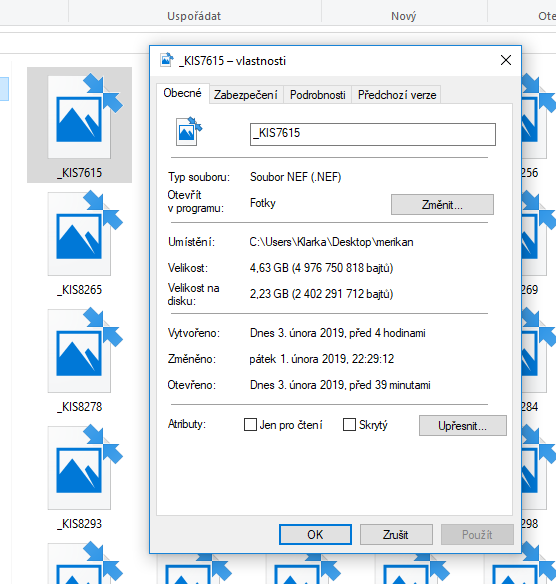

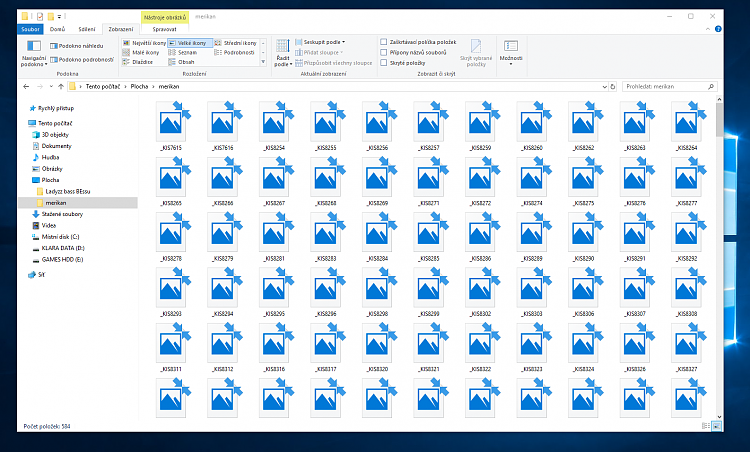
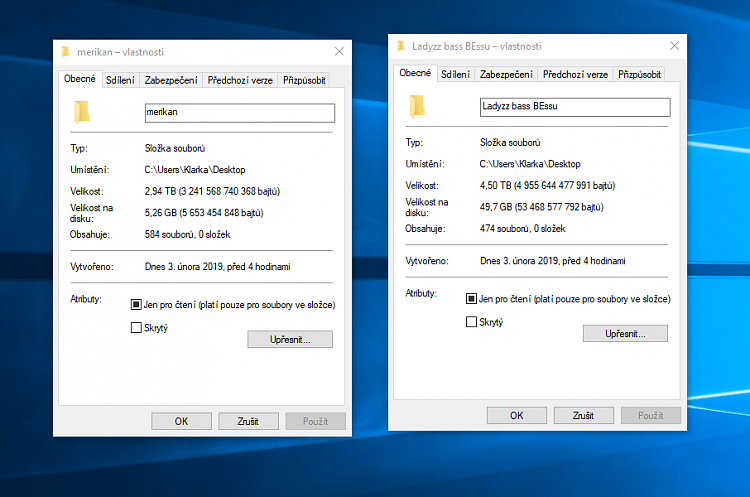

 Quote
Quote