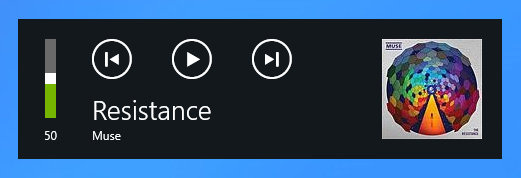New
#1
New font doesn't show up the time character properly
I've switched to the Google Sans font across all my devices (Android and Windows) but there's a small cosmetic problem in visibility of the ":" character in taskbar clock, as you can see it on attached screenshot. I also use small taskbar icons and don't want the date to be there, but it's there. Switched to normal size and back to small but it won't disappear. Completely don't understand this situation as when I've had the Windows Segoe UI font as standard system font, the ":" character showed up just fine, and there was no date when small taskbar icons switch was on. The character shows up properly in all other programs like Word, Wordpad, Notepad as well so it's just clock related.
Can someone see anything incorrect in the registry file which I used to switch the font? Could it be coding?
The names of all Google Sans installed font are:Code:Windows Registry Editor Version 5.00 [HKEY_LOCAL_MACHINE\SOFTWARE\Microsoft\Windows NT\CurrentVersion\Fonts] "Segoe UI (TrueType)"="" "Segoe UI Bold (TrueType)"="" "Segoe UI Bold Italic (TrueType)"="" "Segoe UI Italic (TrueType)"="" "Segoe UI Light (TrueType)"="" "Segoe UI Semibold (TrueType)"="" "Segoe UI Symbol (TrueType)"="" [HKEY_LOCAL_MACHINE\SOFTWARE\Microsoft\Windows NT\CurrentVersion\FontSubstitutes] "Segoe UI"="Google Sans"
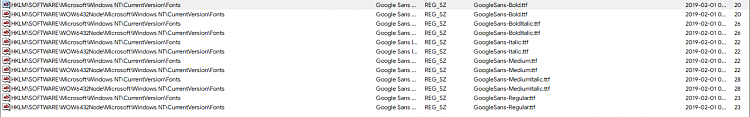



 Quote
Quote