New
#1
Lost facility on Documents screen
Sorry about the vague title but it was the best I could do.
Until the 1809 update yesterday, on the Documents screen I could click on a file or folder, drag it across to the vertical column on the left (I can't find out what it is called) and as soon as the dragged icon reached the Downloads, Music, videos, whatever, icon, the contents of the chosen Library (sic) would be listed to enable more accurate final placing of the dragged file.
The showing of the contents doesn't happen any more - how can I get it back?
Thanks.


 Quote
Quote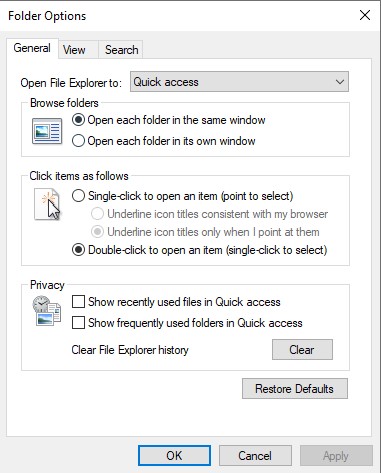
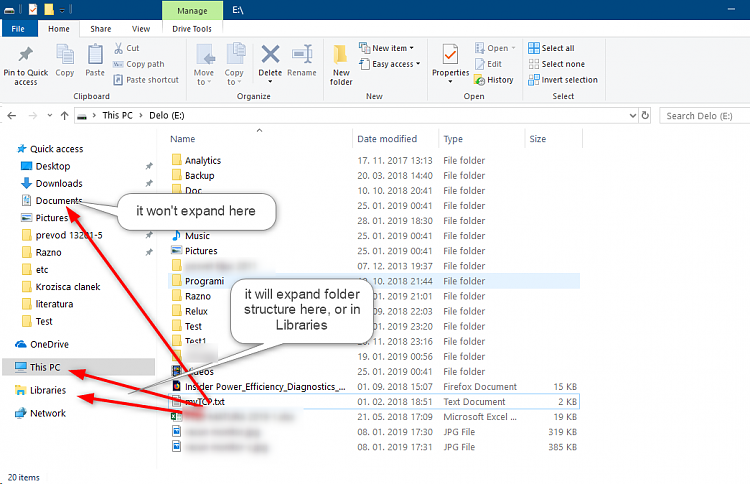

 )
)

