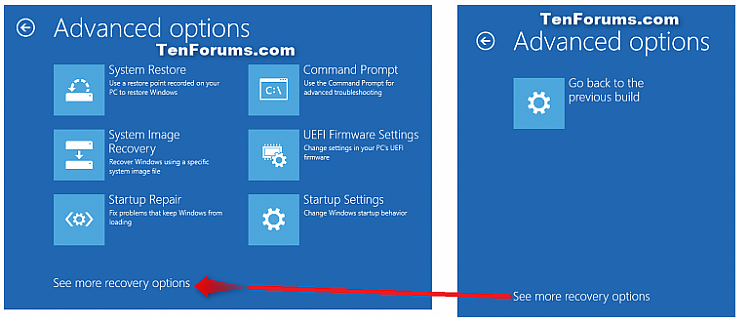New
#1
Stuck in boot loop after 1809 upgrade on Lenovo Y700 laptop
Hi all,
After upgrading to 1809 from 1803 my laptop is stuck in boot loop. The boot sequence is now - Lenovo logo, blank screen, Lenovo logo (different resolution), blank screen, reboot.
Here's what I tried -
Windows 10 repair (created now from the new 1809 media tool):
- System restore - no restore points have been created.
- Startup Repair - did not work ("couldn't repair your PC"). Log file contains "Failure while setup is in progress".
- Uninstall updates - unable to uninstall feature update ("we ran into a problem"). Was able to uninstall quality update 3 times but I'm not sure it's doing anything (still not booting).
- chkdsk /r C: found no bad sectors.
- sfc /scannow /offbootdir /offwindir found some bad data, but looking at the log it looks like these are just temporary files.
- bootrec /fixmbr works but bootrec /fixboot prints "Access is denied" (I mounted the EFI partition and ran bcdboot but still got the same error).
Kyhiís Rescue Disk:
- I see my data on the C / system partition, so it doesn't look like the whole disk is corrupted.
- I tried to enable safe mode by modifying the boot loader with EasyBCD to wait for my input on boot, but when I press F8 and choose safe mode the computer just reboots again.
Any suggestions on what else I can try before doing a clean install?
Log files: Attachment 222412


 Quote
Quote