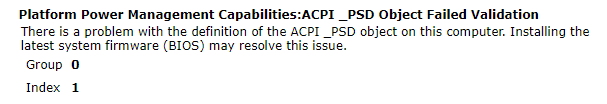Consolidated Responses
Repeat Questions are answered with the first instance of that question.
Please run the BETA log collector and post a zip into this thread:
2) Open administrative command prompt and type or copy and paste:
3) sfc /scannow
C:\WINDOWS\system32>sfc /scannow
Beginning system scan. This process will take some time.
Beginning verification phase of system scan.
Verification 100% complete.
Windows Resource Protection did not find any integrity violations.”
4) dism /online /cleanup-image /restorehealth
‘C:\WINDOWS\system32>dism /online /cleanup-image /restorehealth
Deployment Image Servicing and Management tool
Version: 10.0.17763.1
Image Version: 10.0.17763.292
[===========================86.5%================== ]
Error: 0x800f081f
The source files could not be found.
Use the "Source" option to specify the location of the files that are required to restore the feature. For more information on specifying a source location, see
Configure a Windows Repair Source | Microsoft Docs.
The source files could not be found; their location must be specified using the /source option to restore the feature.
I couldn’t figure out how to resolve the source files location problem.
CHKDSK results:
Hint: I didn’t see anything interesting in the results.
Run the Dell diagnostics: Full tests
Dell Diagnostics Full Test Results:
{deleted}
{Another try to post the results was posted after zbook's post below.}
I didn't see anything significant.
Support for Studio XPS 435T / 9000 | Drivers & downloads | Dell US
“No driver updates found. Your system has the most recent updates”
I just got bitten by something similar, related to the Intel Management Engine's power management setting. See this blog post: Driver Setting Explains Venue Pro Restart Fail - Windows Enterprise Desktop. Might be related.
I don’t recognize “Intel Management Engine Interface.”
What would the IME Driver be attached to?
Note: Your second graphic doesn’t load:
The requested URL /ITKE/uploads/blogs.dir/79/files/2019/01/kari-imefix.png was not found on this server.
Running the two Intel discovery tools both generate the line…
“…either the Intel(R) MEI/TXEI driver is not installed … or the system manufacturer does not permit access to the ME/TXE from the host driver.”
I started chasing down threads with this error. Nothing finite. One mentioned replacing the PSU to resolve.
Brief System History:
January 15, 2019
The power supply unit was replaced because of a noisy fan.
January 15 - 23, 2019
The system was shut down and subsequently restarted without incident on January 15, 16, & 23
Hibernate was used at least twice a day, without issue, between January 16 and 23.
January 23, 2019
Cumulative Update for Version 1809 was installed KB4476976.
Cumulative Update for .NET Framework 3.5 and 4.7.2 for 1809 installed; KB4481031
January 25, 2019
System Restore used to back out the latest updates.
The problem continued, so…
January 26, 2019
Updates re-installed
Could my issue be caused by an improperly connected power supply and was triggered with the latest Windows update?
In Speccy, Click on File then save the output as a text file. Then you can attach in your onedrive, as an attachment on here or inline text in a post.
This file will be removed in about a week.
If I missed someone's question or test, please let me know.



 Quote
Quote