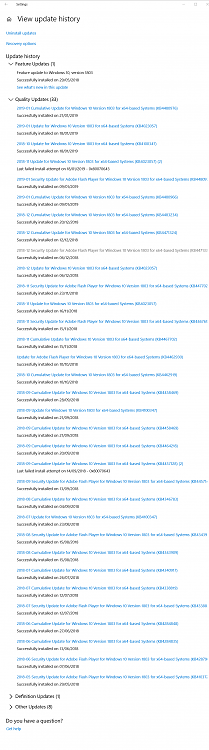New
#1
Why is my Win10 PC running so slow?
Hello
My Windows 10 (x64) laptop is running very slow. How do I find out why?
Background:
- I have loads of disk space 315GB is free (on a 512GB solid state disk)
- My Windows Task Manager doesn't seem too busy (usually at c. 10 to 20%)
- Hardware:
- Model: Samsung Series 7 Ultra Notebook 13.3" screen
- RAM: 6GB
- Processor: Intel Car i5-3337U CPU @1.80GHx
- I have tried running MalwareBytes & SuperAntispyware, but they found nothing.
- My antivirus is BitDefender Total Security (latest version, updated, running on Autopilot. Manual system scan found nothing bad.)
- I have run all the Windows Updates
- I have no games installed, but I have about 20 or so applications (e.g. MS Office365)
- I re-installed everything about 1 year ago.
Here is the specification for my hardware:
Samsung Series 7 Ultra Notebook 128GB SSD 13.3" [laptop]
RAM: 6GB DDR3 System Memory at 1600MHz
Hard drive: SSD drive 512GB mSATA Samsung
Model: NP740U3E-S04UK
RAM: 6GB DDR3 System Memory at 1600MHz (on BD 2GB + 4GB x 1)
Hard drive: SSD drive 512GB mSATA Samsung
Processor: Intel Core i5 - 3337U (1.8GHz up to 2.7GHz, 3MB L3 Cache)
Chipset: Intel HM76 Express (motherboard??!)
Many thanks
J


 Quote
Quote