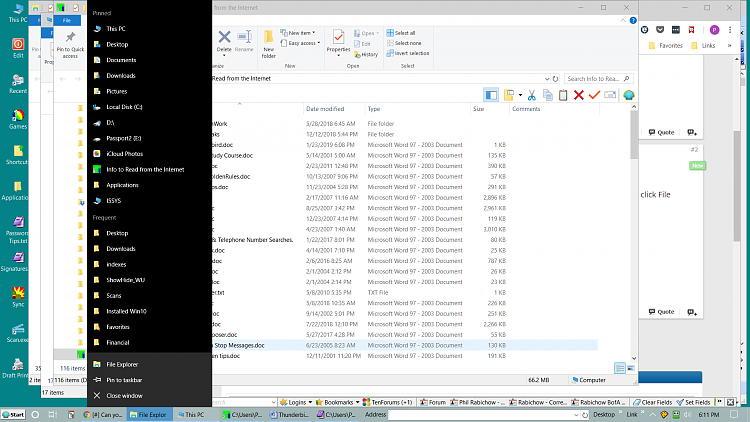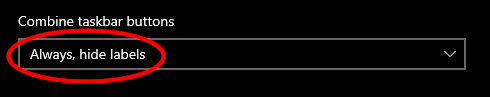New
#1
Can you select multiple open windows (not all) to close?
In Windows XP, I was able to Ctrl+Click windows on the taskbar to select them, then right click on any one of them & close all (a context menu option). Is there a way to do this in Windows 10? Is there an app that will do this?
Thanks in advance?


 Quote
Quote