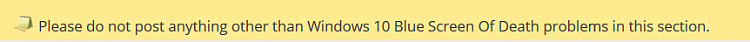New
#1
Boot problem ctr+alt+del no signal ...
Windows 10 all updates installed
4770K
Asus 7970 top 3 GB
16GB ddr 3
SSD Evo 250gb for windows and a few games with around 90GB free space
HDD 1TB
A few times recently my computer didnt boot into windows..
A few times it booted to black screen with 'ctrl+alt+del restart'..
No other info was on screen..
I hit the keys and the system restarted and booted into the desktop..
There was one time when I did this and it returned to the black screen with ctrl+alt+del restart , but the restart again then booted into windows
This has happened over the last 2 months or so.. I didnt really bother too much as when the comp did boot to desktop the comp worked fine..
One other time windows was about to boot as it shows the blue window and then the spinning dots just prior to booting into windows... well the blue windows stuck on screen for a few mins and i had to to a hard reset of the desktop and it restarted into desktop
One time before booting into windows I got a message saying scanning C for errors but it was only on screen briefly before windows desktop opened.
Also it said prepairing to fix , or whatever the woirds were and it sat there for 10 mins and I had to restart..
I ran right click on C drive >properties> Check >Error Checking on C... but it didnt find any errors..
Tonight The comp just didnt want to boot to desktop, I tried for 15 mins or so with either the screen stuck on the blue windows logo or no signal and ctr+alt+del..
I pressed Del and viewed the bios and it didnt see my ssd that has the OS installed on.. after a few restarts it recognised it.. but still wouldnt boot to windows..
Last resort was to put my 10 dvd into the drive and try repair, but a message said the comp couldnt be repaired..
I restarted and was going to try and reinstall windows but the comp actually booted into windows..
I had to buy a new ssd when my previous hdd was having problems..
The older hdd would freeze and the screen would turn white and a message said microsoft windows isnt responding would you like to close..
I had this message with the ssd yesterday..
Maybe the ssd is on its last legs ?
Any questions please ask as Im not too comp savvy...
What could the problem be ?
Any advice is welcome.. thanks


 Quote
Quote