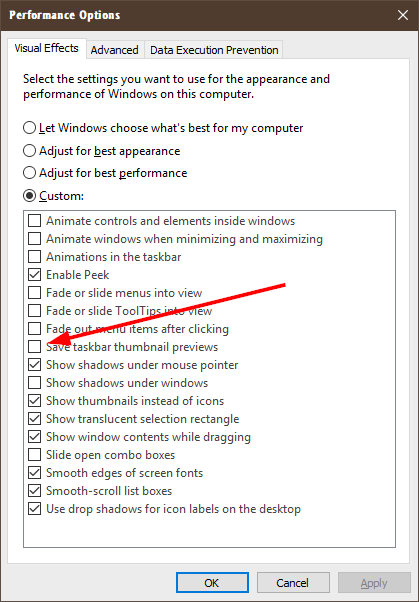New
#1
Vanishing taskbar thumbnails in Win 10
Hello.
I have this new PC. I am new user on Windows 10.
The problem is that thumbnails/previews on taskbar of opened windows (folders, programs, pictures,.....) - the thumbnail/preview vanishes after 1-2 hours.
The thumbnail and preview of real open window is replaced with just an icon.
I have to open particular window to get the thumbnail and preview back.
I made two screenshots of a problem/bug: (I AM NOT SURE IF IT IS CALLED THUMBNAIL)
Can you please tell me what is problem called? How to fix it?
Thank you!
Windows 7/8 do not do this! For sure.

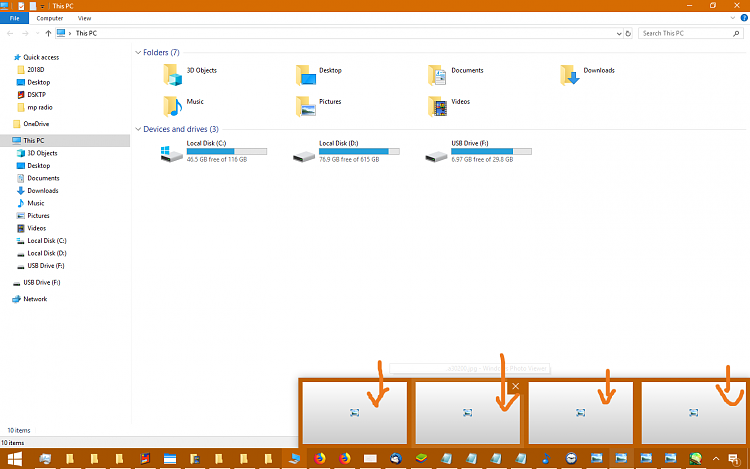
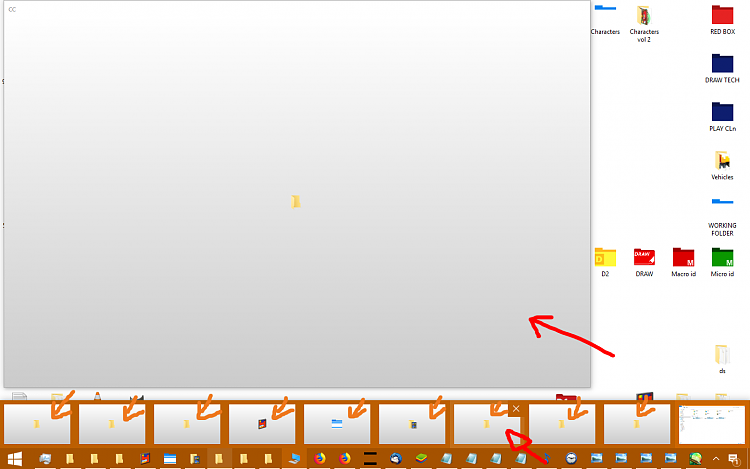

 Quote
Quote