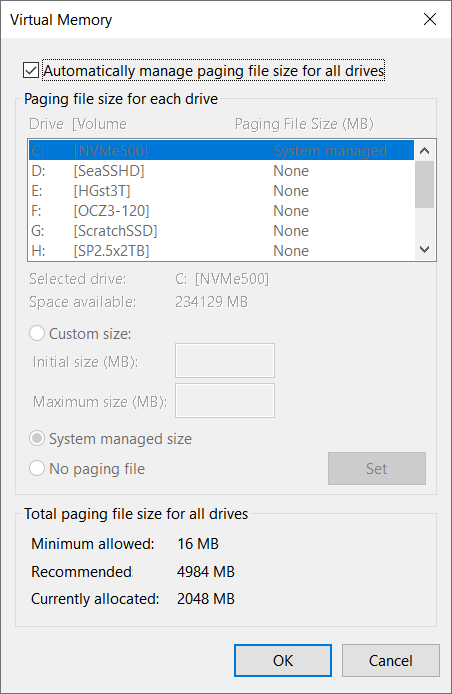New
#1
Since update on 19 Jan 2019, I get page file error on boot
I received the following updates on 19 January 2019:
KB4480976
KB4480966
KB4480979
KN4023057
KB4100347
Since this update, I am greeted with an error message that tells that Windows had to create a page file. Click OK and the applet opens to the area where one manages the page file. Windows insists to put a 2G page file on C:/
I have always put my page file on a separate disk, setting a specific size for the page file. I do not let Windows manage the page file. Never had a problem until after this series of updates.
I have performed scannow as well as running DISM.exe /Online /Cleanup-image /Restorehealth in CMD as admin.
Any ideas about how to correct this and be able to specify where my page file resides?
I care about this because my C:/ is only 60G. Windows takes up all but 10-12G.
Thanks.


 Quote
Quote